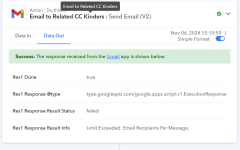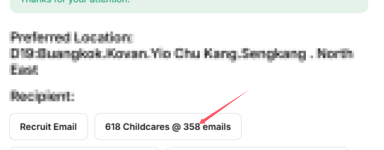ichilddev
Member
Dear Support,
Further to the post https://forum.pabbly.com/threads/smtp-email-issue.24685/
Task History ID - IjU3NjUwNTZjMDYzNjA0MzA1MjY4NTUzNzUxMzA1MTYwNTQzMDBmMzci_pc
Task Name: Send Candidate PIA Email.
We have once again met the same issue sending error see attached.
Our google account is
1. a paid Workspace account
2. Google email is using a paid email blast service that can send up 1000 recipients per message / email.
Kindly advise
1. Why there is still an issue again using the google mail service?
2. Can we use the bubbly SMTP service instead?
3. What is the max recipient per email for a Paid workspace account under Pabbly - Gmail workflow?
4. Worst case scenario how do we set up a iterator loop to send out the email in batches?
We have also check under Google workspace our limits.
We have also checked the email we are sending out has 358 recipients.
Further to the post https://forum.pabbly.com/threads/smtp-email-issue.24685/
Task History ID - IjU3NjUwNTZjMDYzNjA0MzA1MjY4NTUzNzUxMzA1MTYwNTQzMDBmMzci_pc
Task Name: Send Candidate PIA Email.
We have once again met the same issue sending error see attached.
Our google account is
1. a paid Workspace account
2. Google email is using a paid email blast service that can send up 1000 recipients per message / email.
Kindly advise
1. Why there is still an issue again using the google mail service?
2. Can we use the bubbly SMTP service instead?
3. What is the max recipient per email for a Paid workspace account under Pabbly - Gmail workflow?
4. Worst case scenario how do we set up a iterator loop to send out the email in batches?
We have also check under Google workspace our limits.
We have also checked the email we are sending out has 358 recipients.
Attachments
Last edited: