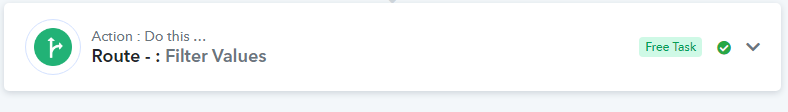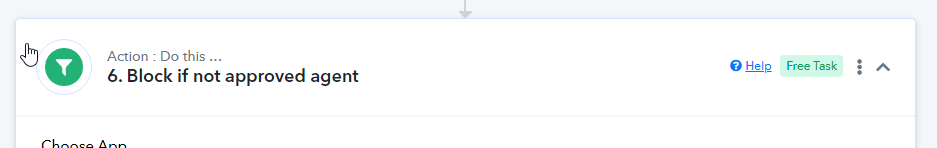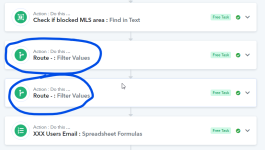andrewstrealtor
Member
Why do you allow us to rename workflow steps, but then in the history, when trying to trace an issue, and in the error emails, you do not show the name as I have set it and instead show only a generic step name? This makes it IMPOSSIBLE to know what is going on. I can not trace issues when the history shows no names and the emails for errors also show no names. How am I supposed to be able to see what the issue is? It should be simple to show the names as I've set them in the history and in the error emails. Please fix this ASAP.