Tally.so Integration with Pabbly Connect:
This documentation provides a detailed, step-by-step guide for integrating your Tally.so account with Pabbly Connect. Following these instructions will enable you to establish a seamless connection between the two platforms.
Trigger Step:
"New Response"
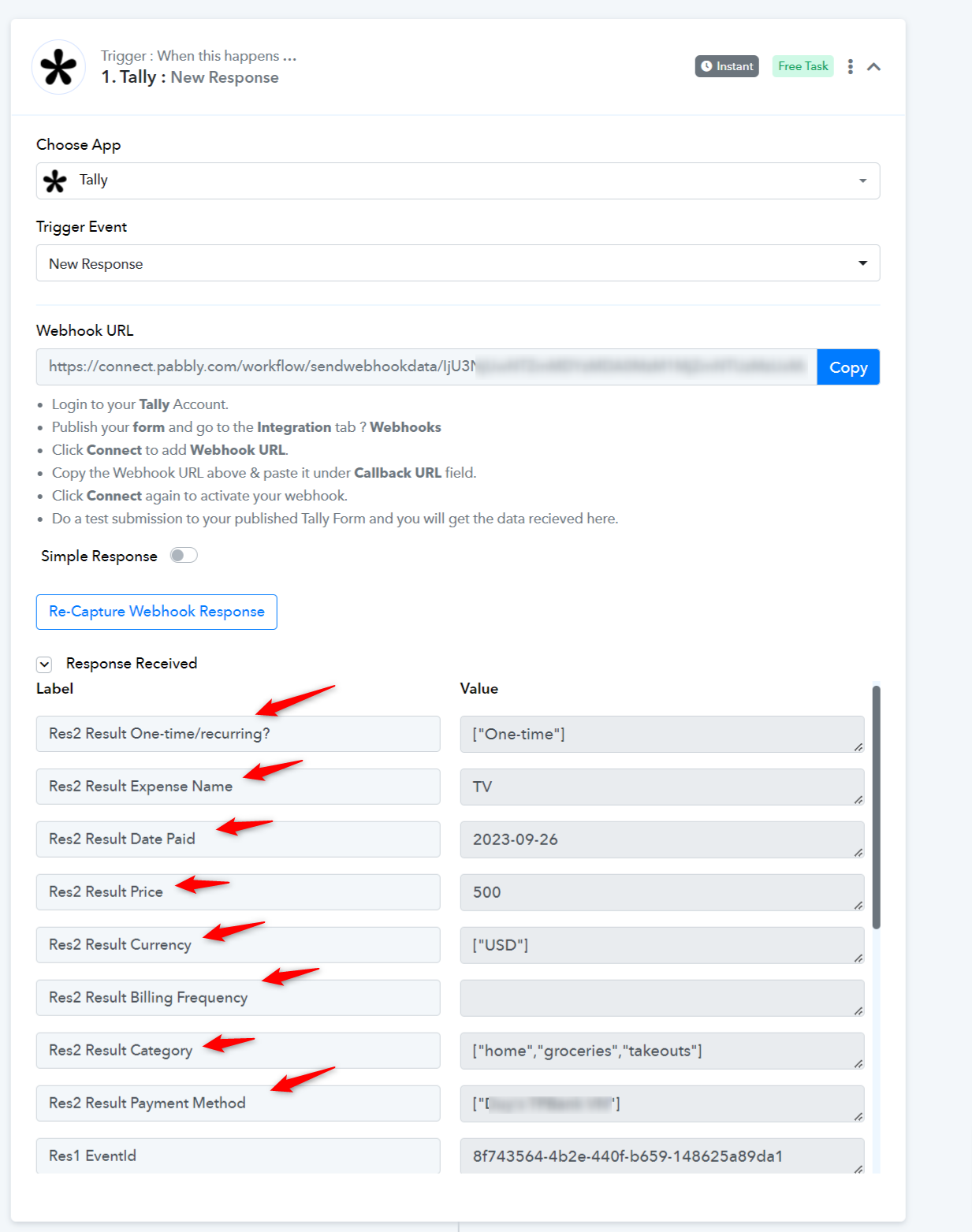
Note that you need to make use of the Res2 fields available in the trigger response for mapping in the action steps.
Successful Integration:
Upon completing the above steps, your Tally.so account will now be successfully integrated with Pabbly Connect. You can utilize the triggers and Select JSON transform to simplify the response and map it directly in the next step.
With this integration, you can automate processes through Pabbly Connect, improving your workflow and enhancing your productivity.
If you encounter any issues or require further assistance, feel free to reach out to our support team for help. Happy integrating!
This documentation provides a detailed, step-by-step guide for integrating your Tally.so account with Pabbly Connect. Following these instructions will enable you to establish a seamless connection between the two platforms.
Trigger Step:
"New Response"
- When capturing the webhook from Tally.so, make sure that you capture the webhook from the with Simple Response turned OFF.
Note that you need to make use of the Res2 fields available in the trigger response for mapping in the action steps.
Successful Integration:
Upon completing the above steps, your Tally.so account will now be successfully integrated with Pabbly Connect. You can utilize the triggers and Select JSON transform to simplify the response and map it directly in the next step.
With this integration, you can automate processes through Pabbly Connect, improving your workflow and enhancing your productivity.
If you encounter any issues or require further assistance, feel free to reach out to our support team for help. Happy integrating!
Last edited by a moderator:

