alaa bebar
Member
hello arshil, can you have a look at why the automation doesn't proceed to the Gmail part, I've changed passwords on all my business accounts and reconnected all the connections, yet the automation doesn't proceed correctly
here is the workflow history link:https://connect.pabbly.com/task/his...d=IjU3NjUwNTY4MDYzMTA0MzQ1MjY0NTUzMjUxMzMi_pc
here's a screenshot of what the problem is : @ArshilAhmad
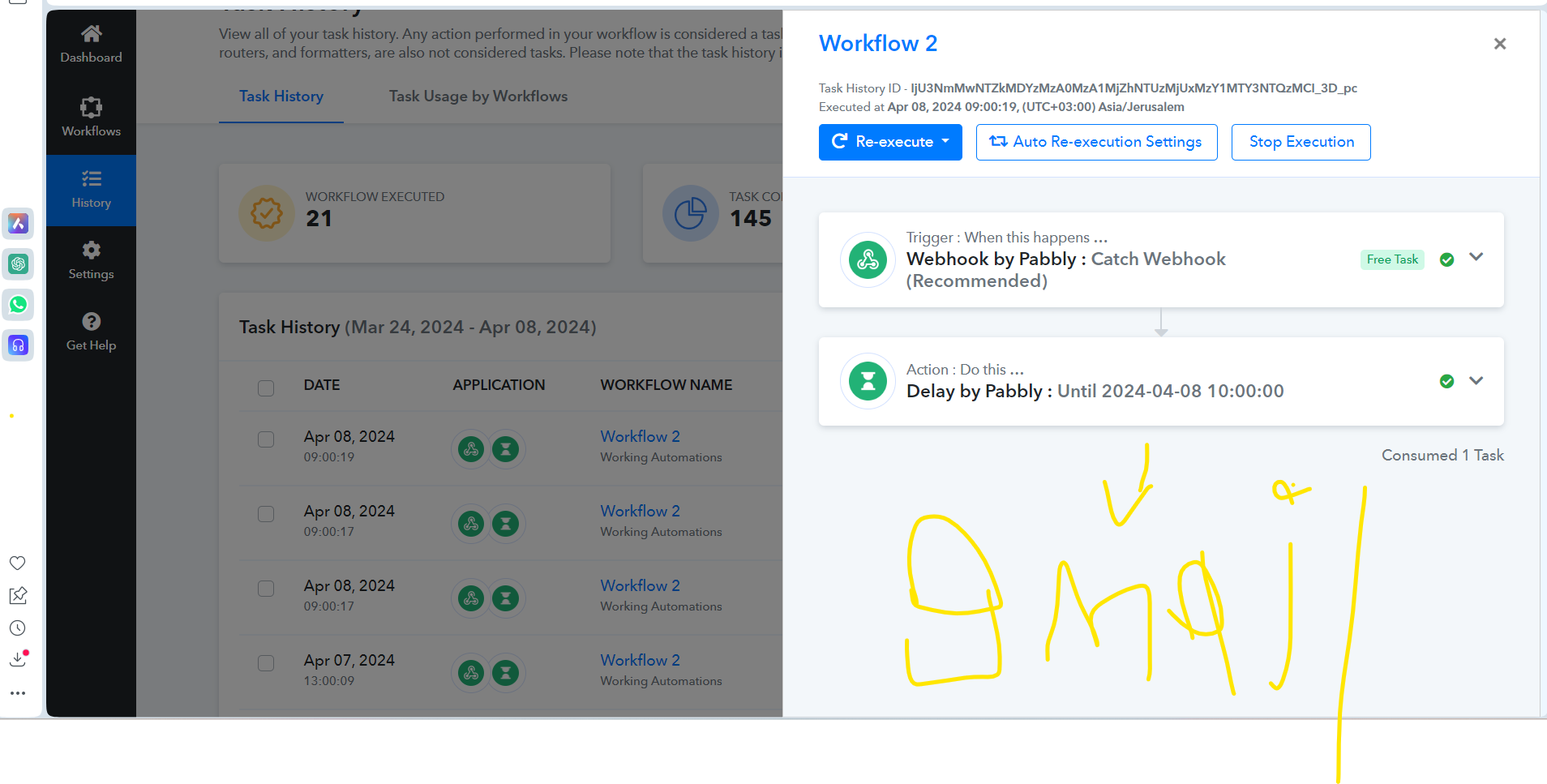
here is the workflow history link:https://connect.pabbly.com/task/his...d=IjU3NjUwNTY4MDYzMTA0MzQ1MjY0NTUzMjUxMzMi_pc
here's a screenshot of what the problem is : @ArshilAhmad

