JOY
Member
In the worklog event of Jira webhook, there isn't any data about the Jira issue which this event triggers.
Step:
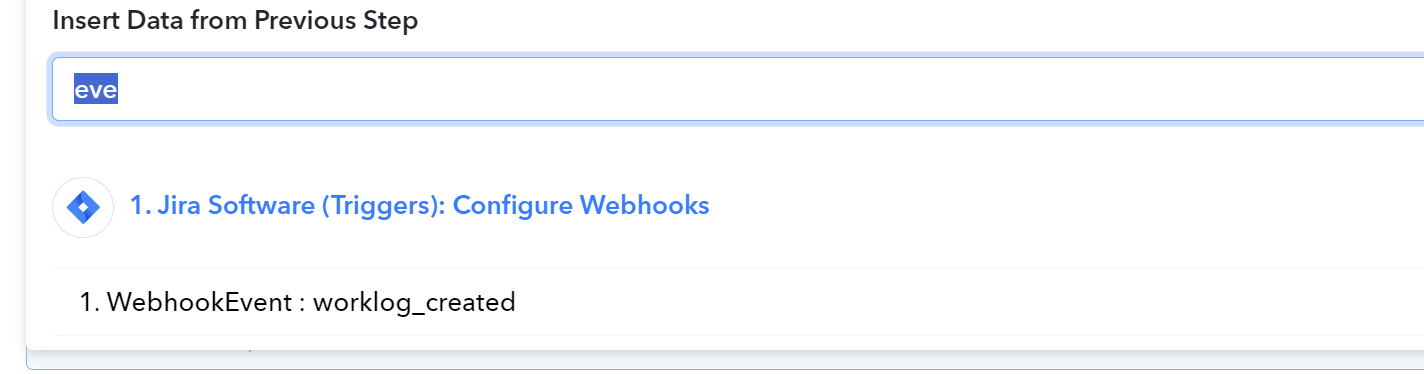
Step:
- User log a time in a Jira issue to trigger worklog_created event.
- In the Data of the event in Pabbly Connect, there isn't any data about the issue such as Issue type, Issue key, etc.

