Hi there,
Can anyone tell me how to connect up ThriveCart so that a purchase from there adds a new student to Spayee LMS or update an existing student by adding enrolling them in a new course they just purchased?
I tried to set it up by first bringing in the data from a test purchase from Thrive Cart, then > Spayee (add learner)> Spayee (Enroll learner to course page)
The problem is it failed when I tried it and I really don't know how to correctly set this up. Spayee are working on a tutorial but no ETA.
Here's what I encountered on the first Spayee action:
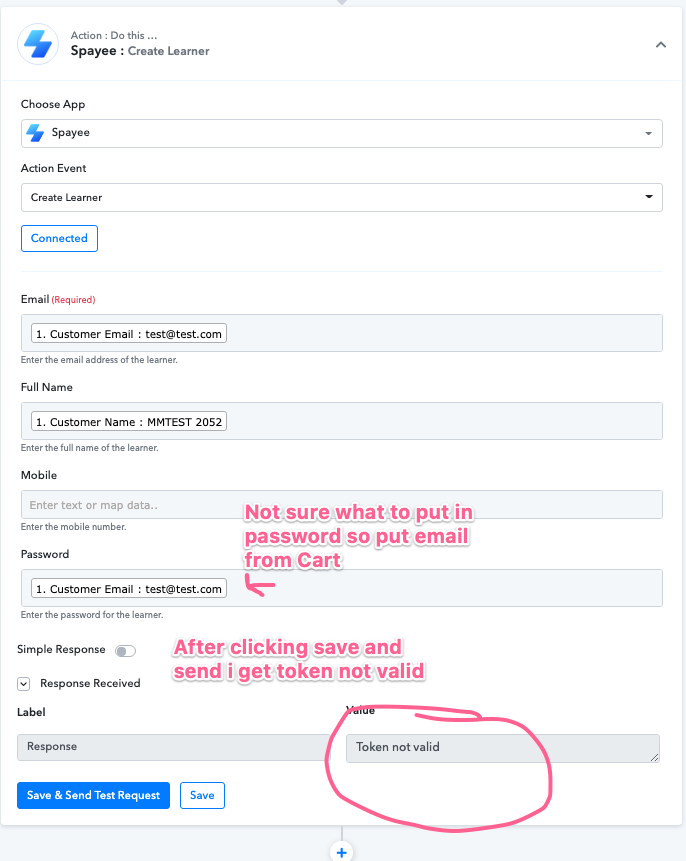
As you can see I am not sure how it is supposed to be set up. I Would imaging that spayee would autogenerate a password for new accounts but I just told it to use the email address also as a PW.
Whn I save and send test it then returns as not valid.
The other bit I also don't understand is this:
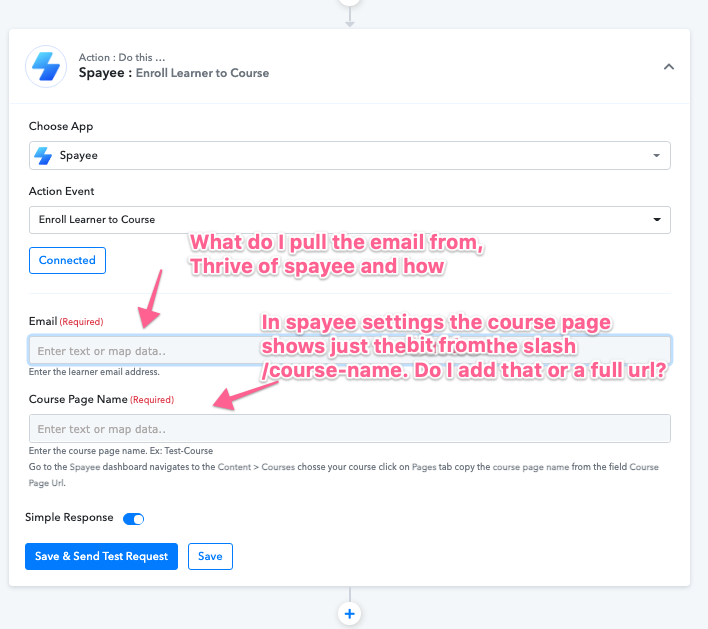
Any help would be appreciated!
Can anyone tell me how to connect up ThriveCart so that a purchase from there adds a new student to Spayee LMS or update an existing student by adding enrolling them in a new course they just purchased?
I tried to set it up by first bringing in the data from a test purchase from Thrive Cart, then > Spayee (add learner)> Spayee (Enroll learner to course page)
The problem is it failed when I tried it and I really don't know how to correctly set this up. Spayee are working on a tutorial but no ETA.
Here's what I encountered on the first Spayee action:
As you can see I am not sure how it is supposed to be set up. I Would imaging that spayee would autogenerate a password for new accounts but I just told it to use the email address also as a PW.
Whn I save and send test it then returns as not valid.
The other bit I also don't understand is this:
Any help would be appreciated!

