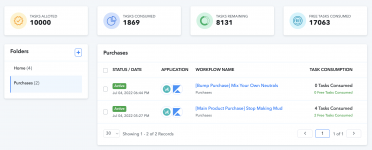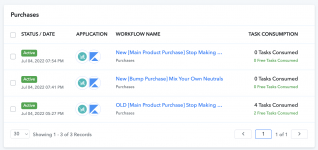Hi there, in ThriveCart I have set up my "main product" and my "bump offer." I put them in "test mode" and I put my Pabbly workflow in Test Mode. I made a few test purchases in ThriveCart and things were working properly. My action steps (granting an offer in Kajabi and sending data to Facebook custom audiences) worked properly.
Now, however I switched both ThriveCart and Pabbly to LIVE MODE. I read in Pabbly that I need to "send the test again" after switching the product status to Live Mode. I did that, and I made my REAL purchase in ThriveCart (twice)... however, Pabbly still shows "waiting for response."
This is a very cumbersome process compared to Zapier. With Zapier, it will automatically look up the most recent actions and allow you to map fields from those, instead of always doing test purchases (or "real" test purchases).
How can I get both of these workflows working?
Thank you,
Ashley
Now, however I switched both ThriveCart and Pabbly to LIVE MODE. I read in Pabbly that I need to "send the test again" after switching the product status to Live Mode. I did that, and I made my REAL purchase in ThriveCart (twice)... however, Pabbly still shows "waiting for response."
This is a very cumbersome process compared to Zapier. With Zapier, it will automatically look up the most recent actions and allow you to map fields from those, instead of always doing test purchases (or "real" test purchases).
How can I get both of these workflows working?
Thank you,
Ashley