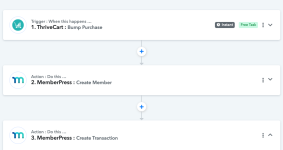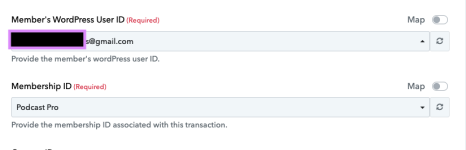info@katherinemackenziesm
Member
Hi there,
I'm trying to set up an integration between Thrivecart and Memberpress because I need my order bump to either update or create a member in Memberpress. I have a plugin that connects the front end offer with MP automatically but unfortunately doesn't work with bumps.
The issue is that I can only choose to EITHER update or create a new member and when I test it in Pabbly, it fails because it says a member with that email address already exists. How can I set this up so that it does both, depending on the member (obviously some people will already have an account and others will not).
Or do I need to set up two workflows - one with "create a member" and one with "update a member" so that one of them catches either a new person or an existing one? Also, with update an existing member, it brings up all my members in a list to choose. How do I set this up to just match the Thrivecart email address?
Thanks,
I've attached a screenshot of what I've set up so far, if anyone can advise.
I'm trying to set up an integration between Thrivecart and Memberpress because I need my order bump to either update or create a member in Memberpress. I have a plugin that connects the front end offer with MP automatically but unfortunately doesn't work with bumps.
The issue is that I can only choose to EITHER update or create a new member and when I test it in Pabbly, it fails because it says a member with that email address already exists. How can I set this up so that it does both, depending on the member (obviously some people will already have an account and others will not).
Or do I need to set up two workflows - one with "create a member" and one with "update a member" so that one of them catches either a new person or an existing one? Also, with update an existing member, it brings up all my members in a list to choose. How do I set this up to just match the Thrivecart email address?
Thanks,
I've attached a screenshot of what I've set up so far, if anyone can advise.