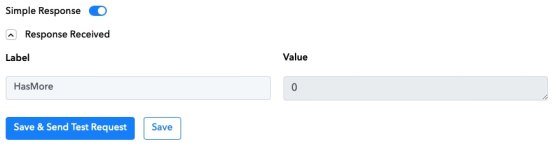whitebeedigital.com
Member
- Your Task History ID
- IjU3NjUwNTZiMDYzNjA0MzQ1MjZmNTUzYzUxMzE1MTYyNTQzNjBmMzgi_pc
Hi, am trying to set up a workflow so that a ThriveCart purchase triggers a contact being created in Systeme.IO. Can't seem to get the 'Search Contact' step to work - I've tried searching using an existing Systeme.IO contact, but am not then receiving the Customer ID from the 'save and send test request' to map into the future steps.
Task history ID linked above. Workflow here: https://connect.pabbly.com/v2/app/w...TAj9fS1ZSVwEGdV1HBztXVFctA04JcgBFX2wAXgIqUjM#
Any ideas? Thanks.
Task history ID linked above. Workflow here: https://connect.pabbly.com/v2/app/w...TAj9fS1ZSVwEGdV1HBztXVFctA04JcgBFX2wAXgIqUjM#
Any ideas? Thanks.
Last edited: