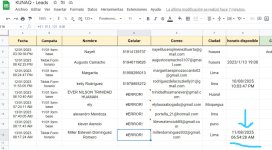Boris Vilela
Member
Hello,
I have a problem with one step in automation. When the platform gets the data from TikTok and sends It to google sheets appears one mistake in the phone number. Is there a way I can change the format so it can be shown correctly? I believe, the problem is because of the "+" and the spaces between the numbers.
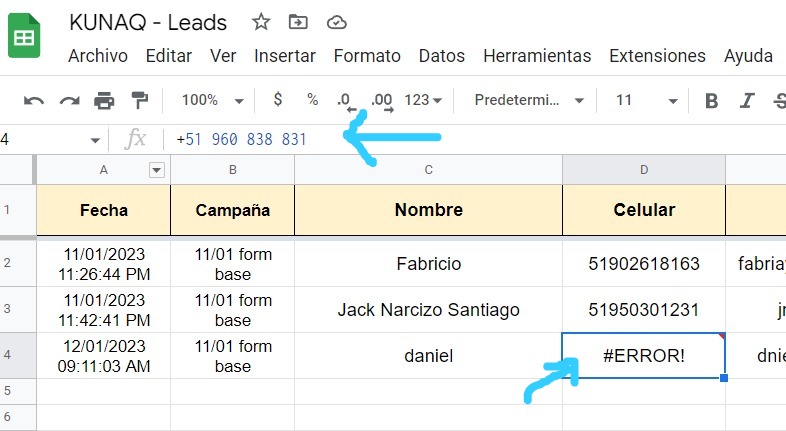
I have a problem with one step in automation. When the platform gets the data from TikTok and sends It to google sheets appears one mistake in the phone number. Is there a way I can change the format so it can be shown correctly? I believe, the problem is because of the "+" and the spaces between the numbers.