creative6
Member
I have a kind of complex connection that I need assistance with.
I am going to use the AE Sales Workflow - Create VLA Cards workflow for this example since this is the only one I've created so far.
The goal is - 1) when a card is moved to a specific list in a board in trello -> 2) filter this card to see if a specific custom field exists -> if so, 3) create a card on a different board and input that custom field value into a specific custom field on the new card.
The problem is - on the original board/card, we have over 20 custom fields, and different cards will have different custom fields inputted. for example, notice the different fields that are filled in the example cards below:

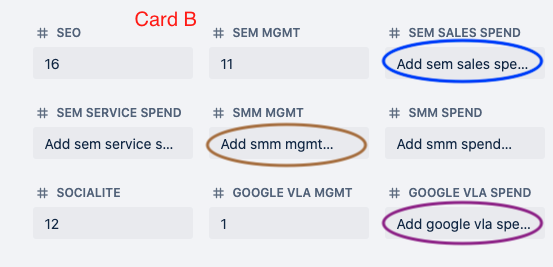
When I use the "Get a card" step to get the custom field IDs to create the filter step (2) and to get the custom field values to input that specific value into a custom field on the new card (3) it appears the "CustomFieldItems { } Value Number" will change depending on which custom field on the trigger card is filled, therefore the field information is not transferred over correctly.
For this example I used "CustomFieldItems 9 Value Number" -
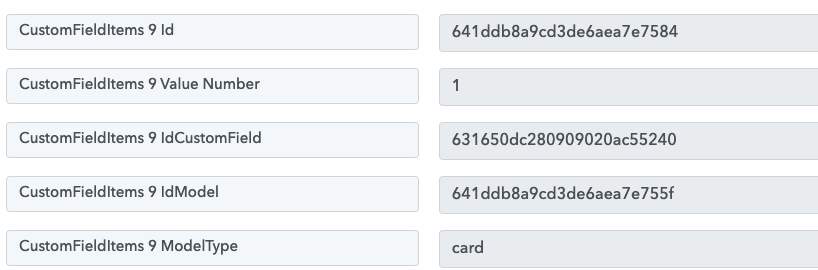
(2)Filter step I have set up - only continue if the field value exists.
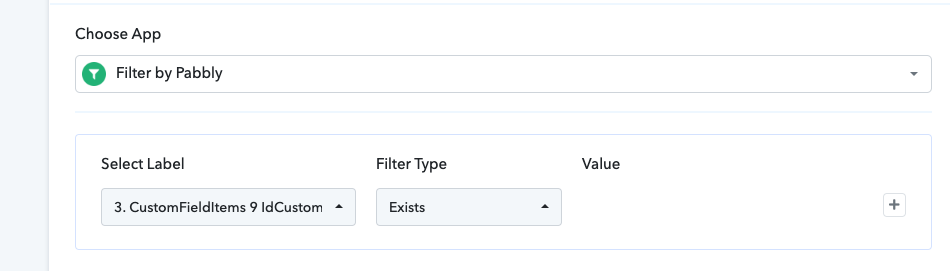
(3) step to update update the Google VLA mgmt fee field on the new card in the different board (note that i already have a step before this to create the new card):
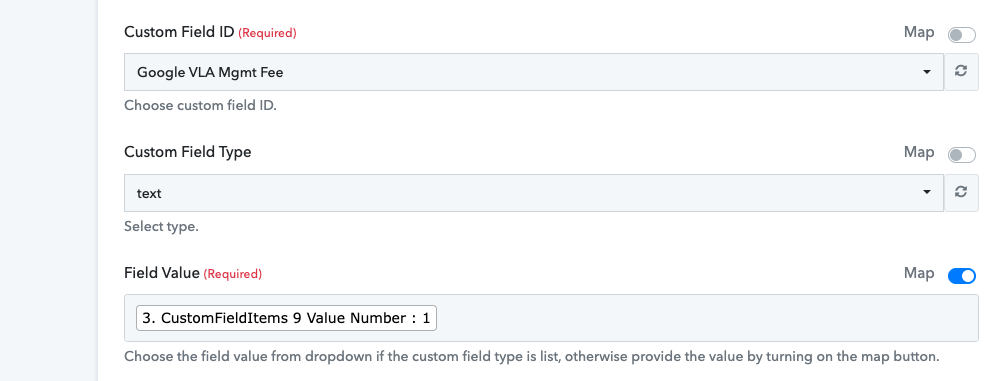
This all works perfectly with the webhook test response card that I set this up with.
But if i were to complete this process with Card A or Card B, it doesn't work the same way, the Google VLA Mgmt "CustomFieldItems 9 Value Number" changes because on these different trigger cards, different fields exist. Hypothetically speaking, "CustomFieldItems 9 Value Number" might be the SEO custom field instead on Card A and it might be the Socialite custom field instead on Card B.
Is there something I am doing incorrectly, or will these "CustomFieldItems { } Value Number" always change depending on what the custom fields the trigger card has inputted ?
I have attached a screen record of myself doing this live also, and the copied card doesn't even show up for this one because the filter step field value "CustomFieldItems 9 Value Number" is again different on this new trigger card.
I am going to use the AE Sales Workflow - Create VLA Cards workflow for this example since this is the only one I've created so far.
The goal is - 1) when a card is moved to a specific list in a board in trello -> 2) filter this card to see if a specific custom field exists -> if so, 3) create a card on a different board and input that custom field value into a specific custom field on the new card.
The problem is - on the original board/card, we have over 20 custom fields, and different cards will have different custom fields inputted. for example, notice the different fields that are filled in the example cards below:
When I use the "Get a card" step to get the custom field IDs to create the filter step (2) and to get the custom field values to input that specific value into a custom field on the new card (3) it appears the "CustomFieldItems { } Value Number" will change depending on which custom field on the trigger card is filled, therefore the field information is not transferred over correctly.
For this example I used "CustomFieldItems 9 Value Number" -
(2)Filter step I have set up - only continue if the field value exists.
(3) step to update update the Google VLA mgmt fee field on the new card in the different board (note that i already have a step before this to create the new card):
This all works perfectly with the webhook test response card that I set this up with.
But if i were to complete this process with Card A or Card B, it doesn't work the same way, the Google VLA Mgmt "CustomFieldItems 9 Value Number" changes because on these different trigger cards, different fields exist. Hypothetically speaking, "CustomFieldItems 9 Value Number" might be the SEO custom field instead on Card A and it might be the Socialite custom field instead on Card B.
Is there something I am doing incorrectly, or will these "CustomFieldItems { } Value Number" always change depending on what the custom fields the trigger card has inputted ?
I have attached a screen record of myself doing this live also, and the copied card doesn't even show up for this one because the filter step field value "CustomFieldItems 9 Value Number" is again different on this new trigger card.

