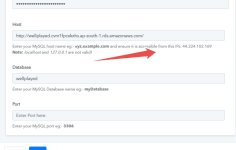Kaustubhdixit
Member
Hi,
I'm facing trouble in making connection in MySQL trigger with the available credentials.
Ive 2 things to ask -
Need guidance pls
I'm facing trouble in making connection in MySQL trigger with the available credentials.
Ive 2 things to ask -
- Is Database username and MySQL username the same (client has provided me MySql u/name) ?
- What does accessible IP address (as written in help text) mean ? How do I do it ?
Need guidance pls