Hi everyone,
I'm having difficulty in setting up a workflow that I have designed, please see below.
1) WP Simple Pay payment form, to collect the data of the clients and the payments:
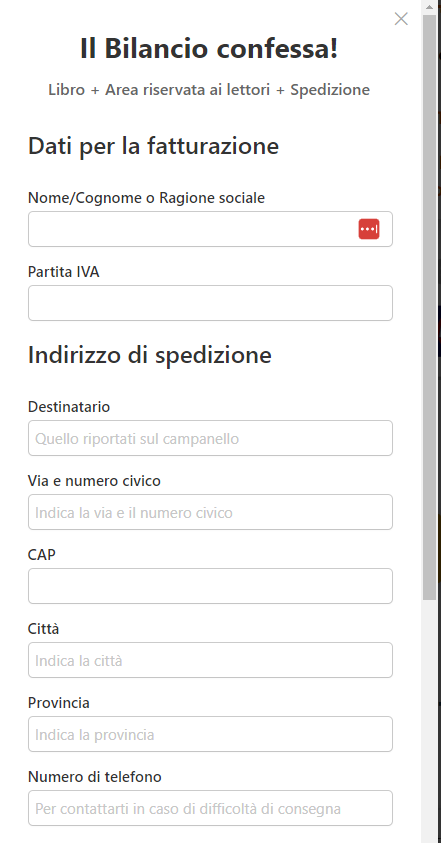
2) the data collected in the form are imported by Stripe as metadata:
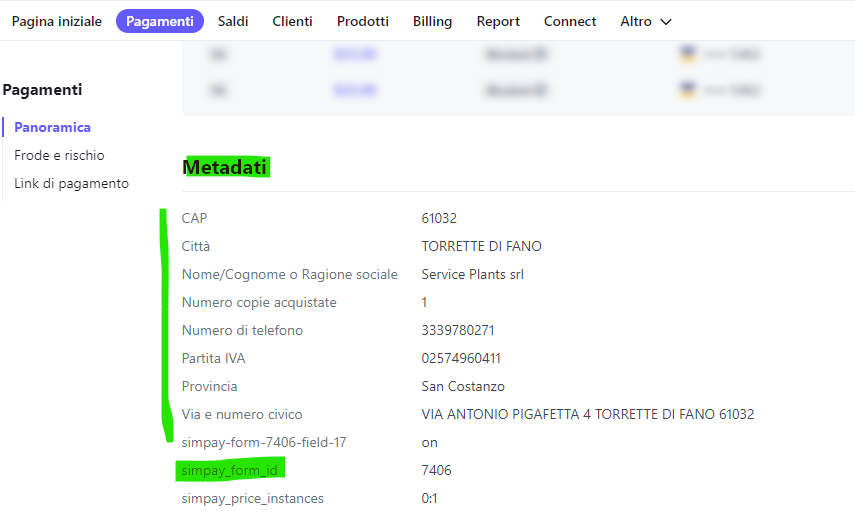
3) Now the payment form data are in Stripe and must be imported by Pabbly, in order to manage billing and sending the order confirmation.
I did several tests, and:
- Although the payment form fields are imported in Stripe and are visible in the payment screen, the Pabbly Stripe trigger does not recognize them (I guess, because they are metadata arriving from another source and not entered natively from the Stripe form), neither as a new customer nor as a new payment.
- It doesn't seem possible to directly connect WP Simple Pay with Pabbly.
Has anyone had the same problem?
How did you solve?
Ideas about it?
Thanks to those who will help me
I'm having difficulty in setting up a workflow that I have designed, please see below.
1) WP Simple Pay payment form, to collect the data of the clients and the payments:
2) the data collected in the form are imported by Stripe as metadata:
3) Now the payment form data are in Stripe and must be imported by Pabbly, in order to manage billing and sending the order confirmation.
I did several tests, and:
- Although the payment form fields are imported in Stripe and are visible in the payment screen, the Pabbly Stripe trigger does not recognize them (I guess, because they are metadata arriving from another source and not entered natively from the Stripe form), neither as a new customer nor as a new payment.
- It doesn't seem possible to directly connect WP Simple Pay with Pabbly.
Has anyone had the same problem?
How did you solve?
Ideas about it?
Thanks to those who will help me

