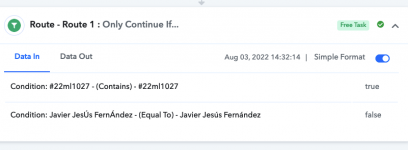Hi there,
I need to create a workflow between Google Sheets where the trigger is new row in a spreadsheet and the action should be to update a cell in another spreadsheet.
But for this action to be performed I want the workflow to meet to conditions. Value from column "1 Reference" in the trigger spreadsheet must be the same than value in column "1 Reference" in the spreadsheet that will be updated; and value from column "Name" must also be the same in both spreadsheets.
Update cell in column range H:H with value PAID of action spreadsheet
WHEN
Values in fields REFERENCE and NAME in the new row of the trigger spreadsheet
ARE THE SAME THAN / MATCH
Values in fields REFERENCE and NAME of a row in the action spreadsheet.
I've been trying to perform a lookup spreadsheet action combined with conditioning but I didn't succeed. Any orientation is welcome.
Thank you!
I need to create a workflow between Google Sheets where the trigger is new row in a spreadsheet and the action should be to update a cell in another spreadsheet.
But for this action to be performed I want the workflow to meet to conditions. Value from column "1 Reference" in the trigger spreadsheet must be the same than value in column "1 Reference" in the spreadsheet that will be updated; and value from column "Name" must also be the same in both spreadsheets.
Update cell in column range H:H with value PAID of action spreadsheet
WHEN
Values in fields REFERENCE and NAME in the new row of the trigger spreadsheet
ARE THE SAME THAN / MATCH
Values in fields REFERENCE and NAME of a row in the action spreadsheet.
I've been trying to perform a lookup spreadsheet action combined with conditioning but I didn't succeed. Any orientation is welcome.
Thank you!