Before the workflow in question, I have a workflow that takes information from a Google form and places them into a new Clickup Task with Custom Fields. This form gathers information needed to create a YouTube Video.
In a second workflow, I would like to accomplish the following:
1: TRIGGER: Any Clickup Task in a specific list is updates to a specific status.
2: Gather selected Custom Fields from that task into Pabbly.
3: Create a Task Comment using the Coming Fields that will have the YouTube Title and Description.
4: Add that created task back into the same ClickUp Task that the custom fields were gathered from.
Here's what I've accomplished so far and the questions that I have about the process:
====================================================
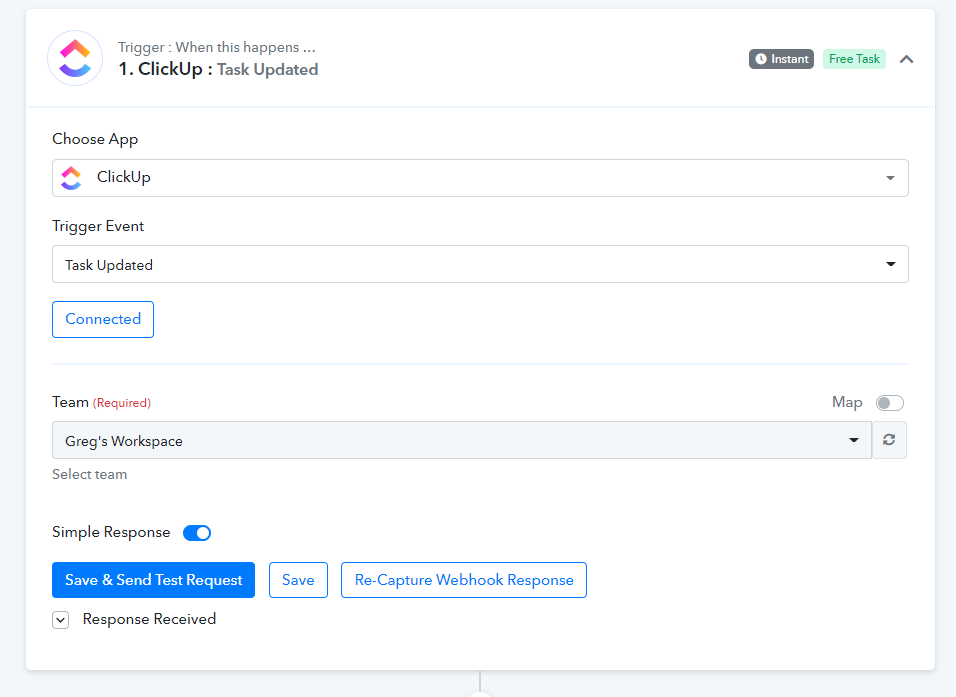
This allows me to grab any updated task in the entire workspace. I know that it's a "Free Task" but I'd rather only have tasks in a specific list is updates to a specific status.
Q-01: How do I only trigger this workflow when a task in the list and specific status is updated?
====================================================
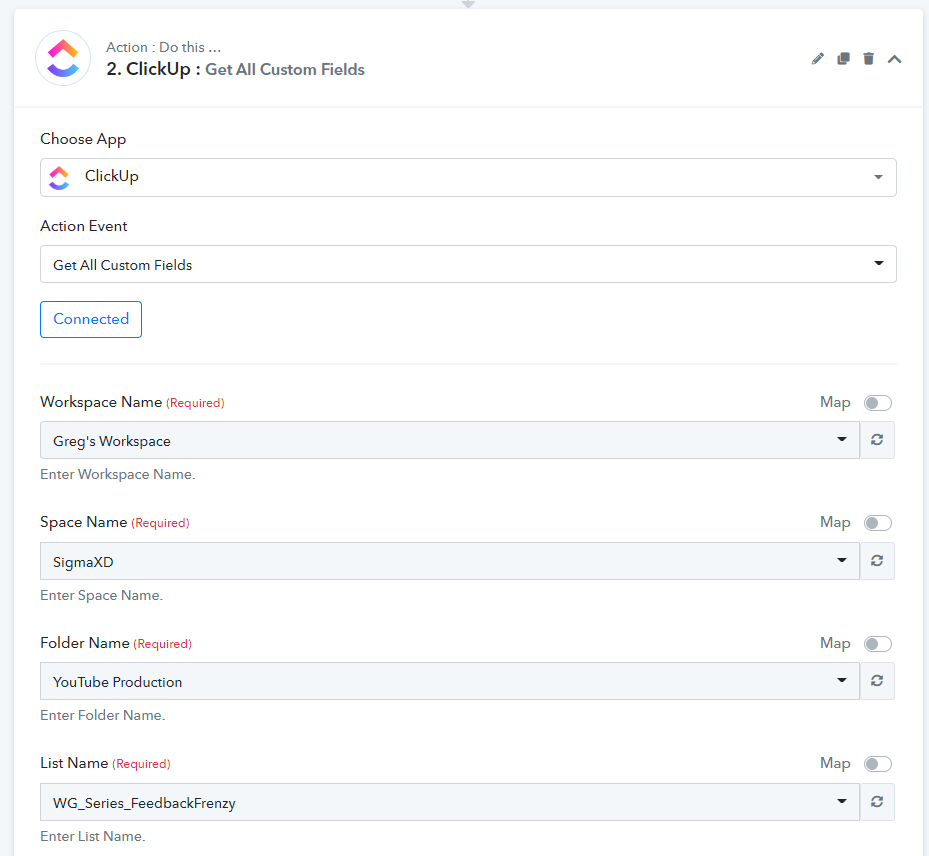
Using this step, I am able to select the custom fields for the tasks in the specific list. But there is no indication that only the specific status update will start the workflow.
Q-02: How do I make sure this is triggered only by those tasks that get changed to a specific status?
====================================================
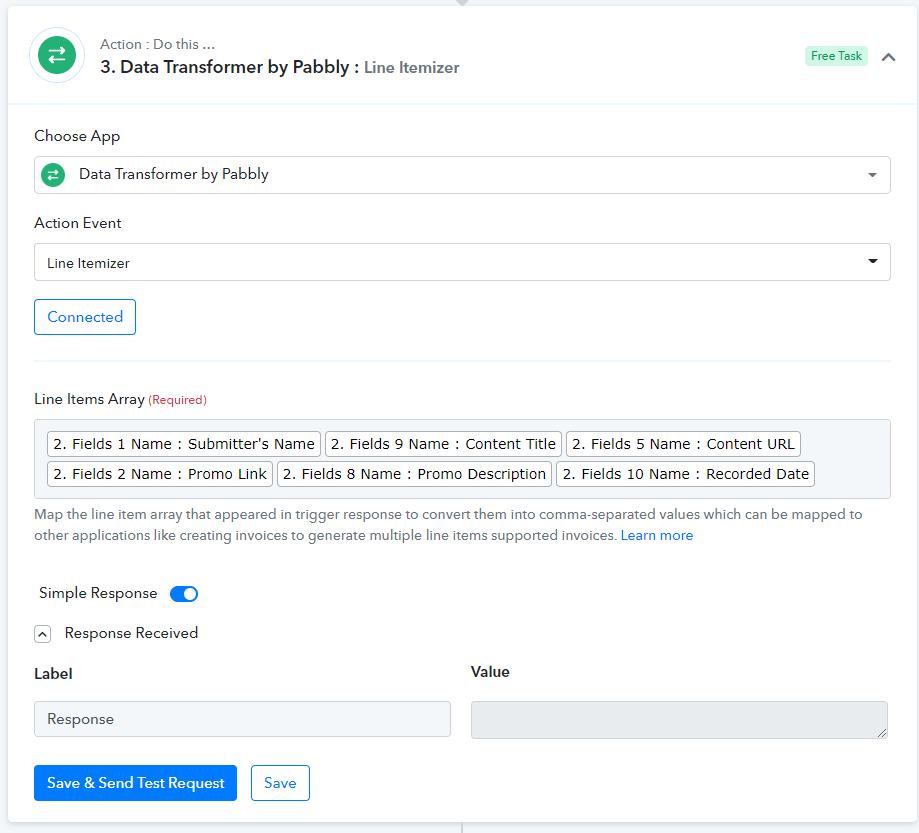
I don't know if this is the right step to take in my workflow.
I want to have these six fields to be used in the custom message.
Q-03: What is the correct "step" to use to extract the data from the custom fields for future steps?
====================================================
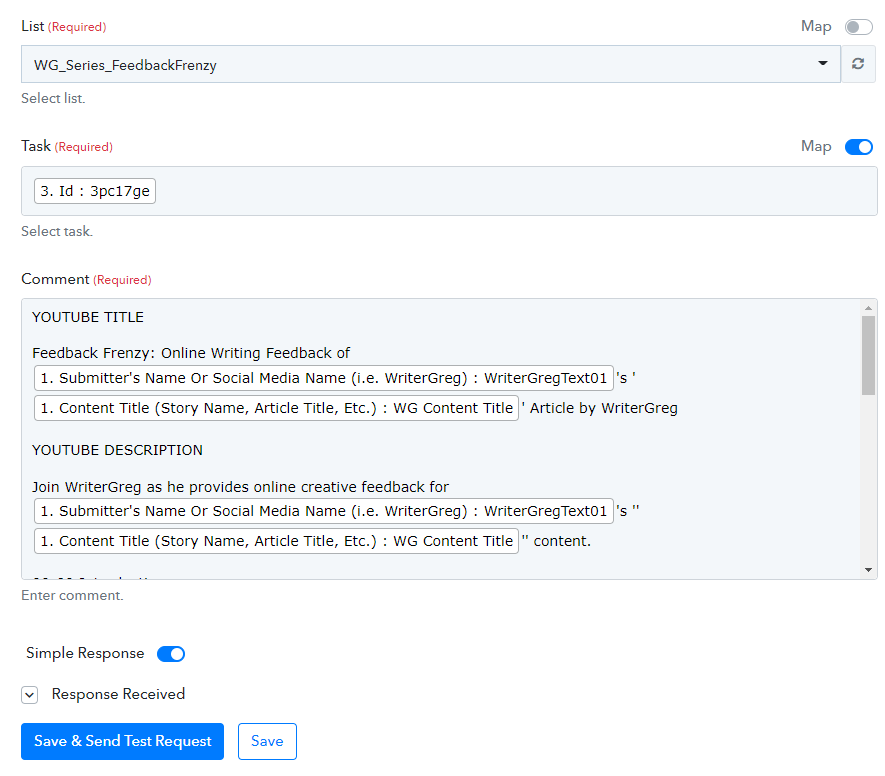
This screen shot is from an "Action : Do this 5. ClickUp : Create a Task Comment"
I like how I'm able to insert the comment into the task that was pulled in from the Task (See "Task" 3. Id : 3pc17ge")
I also like the long message I'm able to add to the task using the fields from the previous steps.
Q-04: What am I missing to get the "Custom Fields" from the original Click-up Task to be able to "Create a Task Comment" as shown in the last image?
Thank you very much,
Greg SigmaXD
In a second workflow, I would like to accomplish the following:
1: TRIGGER: Any Clickup Task in a specific list is updates to a specific status.
2: Gather selected Custom Fields from that task into Pabbly.
3: Create a Task Comment using the Coming Fields that will have the YouTube Title and Description.
4: Add that created task back into the same ClickUp Task that the custom fields were gathered from.
Here's what I've accomplished so far and the questions that I have about the process:
====================================================
This allows me to grab any updated task in the entire workspace. I know that it's a "Free Task" but I'd rather only have tasks in a specific list is updates to a specific status.
Q-01: How do I only trigger this workflow when a task in the list and specific status is updated?
====================================================
Using this step, I am able to select the custom fields for the tasks in the specific list. But there is no indication that only the specific status update will start the workflow.
Q-02: How do I make sure this is triggered only by those tasks that get changed to a specific status?
====================================================
I don't know if this is the right step to take in my workflow.
I want to have these six fields to be used in the custom message.
Q-03: What is the correct "step" to use to extract the data from the custom fields for future steps?
====================================================
This screen shot is from an "Action : Do this 5. ClickUp : Create a Task Comment"
I like how I'm able to insert the comment into the task that was pulled in from the Task (See "Task" 3. Id : 3pc17ge")
I also like the long message I'm able to add to the task using the fields from the previous steps.
Q-04: What am I missing to get the "Custom Fields" from the original Click-up Task to be able to "Create a Task Comment" as shown in the last image?
Thank you very much,
Greg SigmaXD

