ichilddev
Member
Dear Community and Support.
We have used Glideapp - NoCodeAPI to update our Google Sheet adding Rows.
In google sheet we have set Column L as the Trigger to "Sent On Event" to WorkFlow: V4 Alert Notification
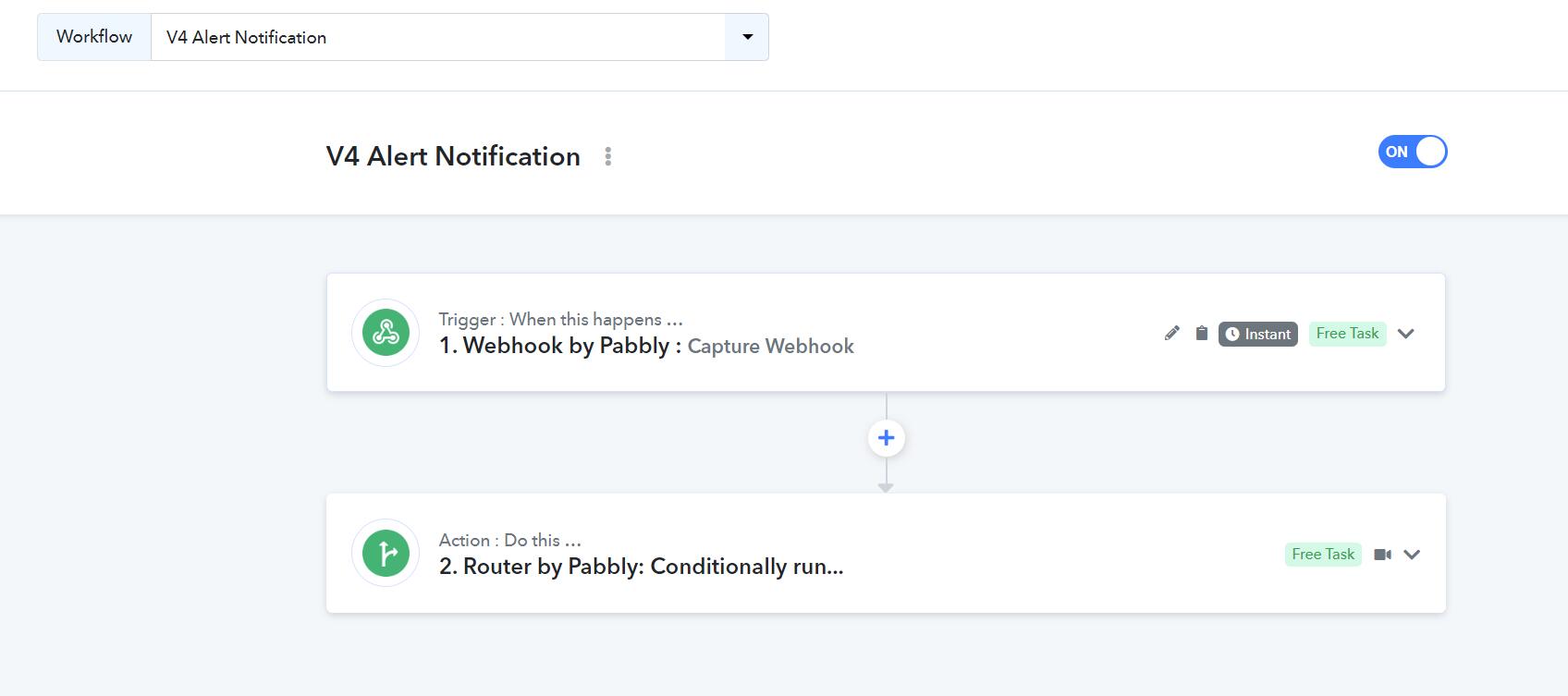
However we found that entries updated via Glidapps - NoCodeAPI - to Google Sheet does not trigger the Pabbly Webhook in V4 Alert Notification to run, even though we have set up well. However if we copy and paste with new row, it works. The below screenshots show only 2 V4 Alert Notification workflow works when we copy and paste the row.
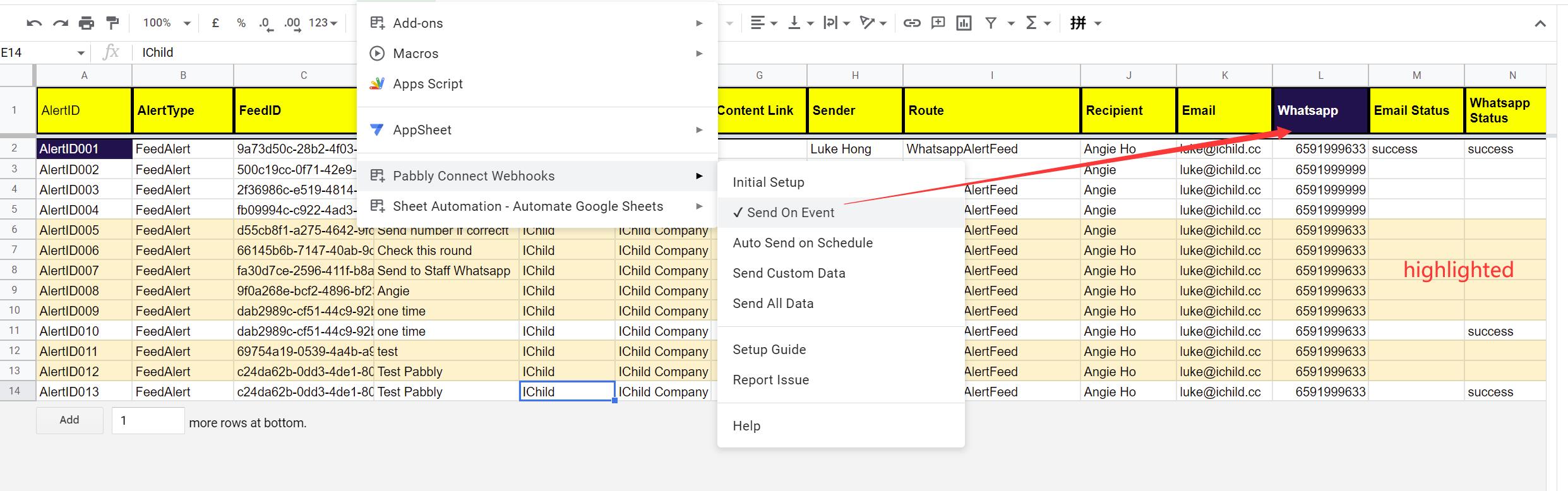
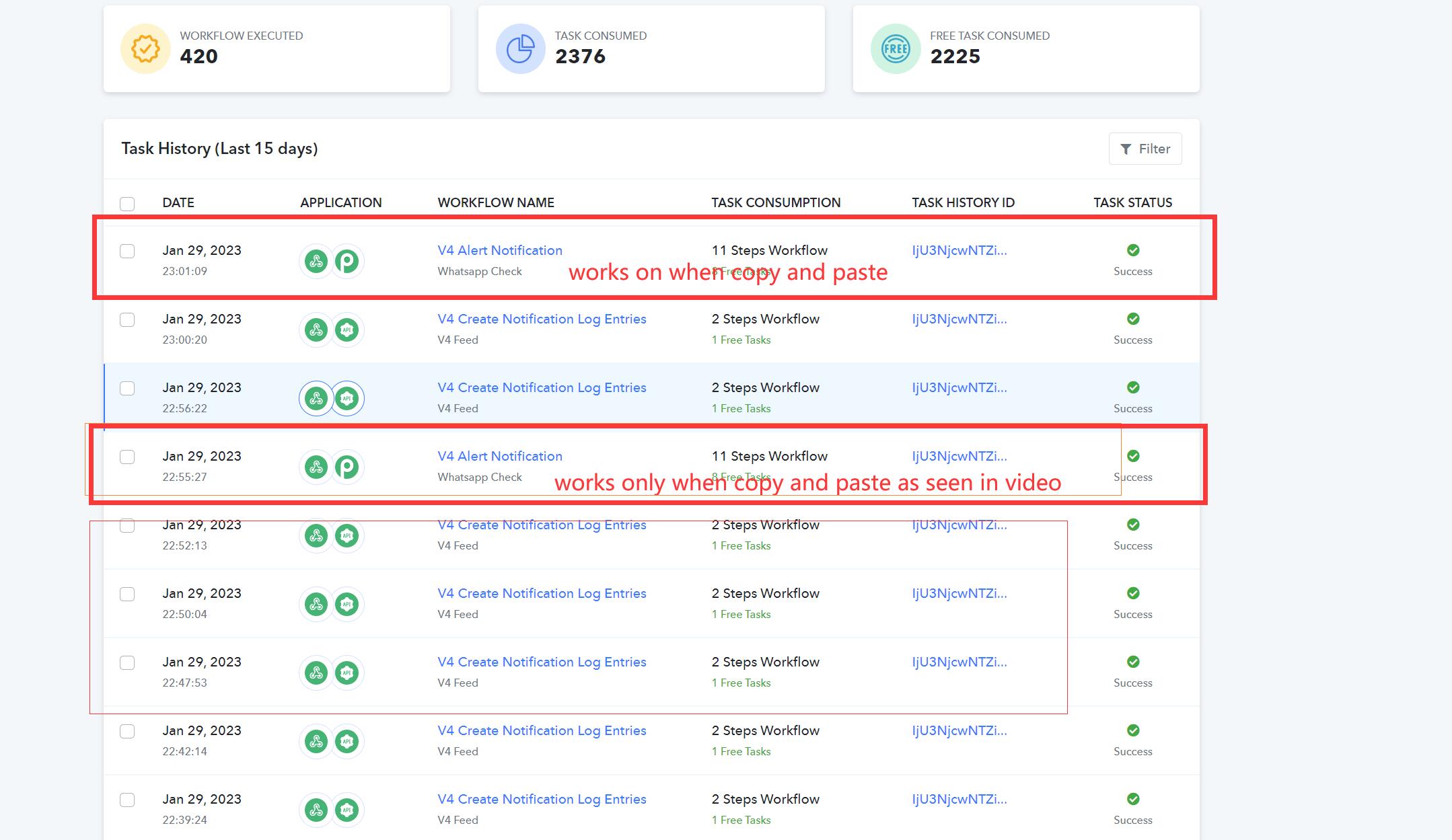
See video: https://www.loom.com/share/005b1187e6634c9bac4aa67feb2c08c2
We have used Glideapp - NoCodeAPI to update our Google Sheet adding Rows.
In google sheet we have set Column L as the Trigger to "Sent On Event" to WorkFlow: V4 Alert Notification
However we found that entries updated via Glidapps - NoCodeAPI - to Google Sheet does not trigger the Pabbly Webhook in V4 Alert Notification to run, even though we have set up well. However if we copy and paste with new row, it works. The below screenshots show only 2 V4 Alert Notification workflow works when we copy and paste the row.
See video: https://www.loom.com/share/005b1187e6634c9bac4aa67feb2c08c2

