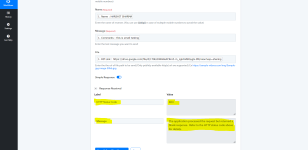Harshit Sharma
Member
Hello Team,
I hope you're all well. I'm currently working on integrating MessageAutoSender with Google Sheets to create an automated workflow. However, I've hit a roadblock, and I'm in need of your expertise to move forward.
The main objective is to send automated messages to specific phone numbers when new rows are added or existing ones are updated in Google Sheets. I've been diligently setting up the workflow, but unfortunately, I've encountered the following error:
HTTP Status Code: 403
Message: The application processed the request but returned a blank response. Please refer to the provided HTTP status code for more information.
This error message has me stumped, and despite my efforts, I haven't been able to resolve it.
I'm reaching out to the team in the hopes that someone might have encountered this before or could offer insights into what might be causing it. Your assistance would be invaluable in getting past this obstacle and getting the workflow functioning smoothly.
Thank you for your time and support. Looking forward to your guidance.
I hope you're all well. I'm currently working on integrating MessageAutoSender with Google Sheets to create an automated workflow. However, I've hit a roadblock, and I'm in need of your expertise to move forward.
The main objective is to send automated messages to specific phone numbers when new rows are added or existing ones are updated in Google Sheets. I've been diligently setting up the workflow, but unfortunately, I've encountered the following error:
HTTP Status Code: 403
Message: The application processed the request but returned a blank response. Please refer to the provided HTTP status code for more information.
This error message has me stumped, and despite my efforts, I haven't been able to resolve it.
I'm reaching out to the team in the hopes that someone might have encountered this before or could offer insights into what might be causing it. Your assistance would be invaluable in getting past this obstacle and getting the workflow functioning smoothly.
Thank you for your time and support. Looking forward to your guidance.