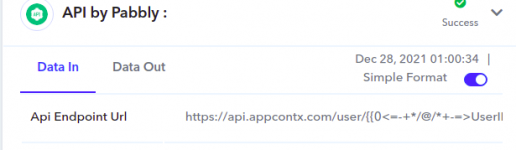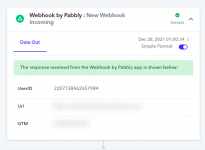botbuilders_tech
Member
I am getting data via webhook and one of the values is userID from my chatbot.
I am sending this variable to Google Sheets along with other info. I am also initiating API calls where userID is a dynamic value, which I am mapping correctly.
However, in random cases, the userID doesn't populate in both the action blocks .i.e GS action and even when sending out the API call.
In GS, the relevant value shows up as blank in GS.
During the API call, the actual value isn't replaced at all and cos of this the API call breaks.
Can you please look into this and suggest what am I doing wrong?
I am sending this variable to Google Sheets along with other info. I am also initiating API calls where userID is a dynamic value, which I am mapping correctly.
However, in random cases, the userID doesn't populate in both the action blocks .i.e GS action and even when sending out the API call.
In GS, the relevant value shows up as blank in GS.
During the API call, the actual value isn't replaced at all and cos of this the API call breaks.
Can you please look into this and suggest what am I doing wrong?