wibbler
Member
I would like to revisit this issue: https://forum.pabbly.com/threads/sending-from-shopify-to-infinity-label-attribute.7296/
The final solution (using square brackets) does not work any more. I'm unable to add to a Label field in Infinity using a Pabbly workflow.
The data sent is this:
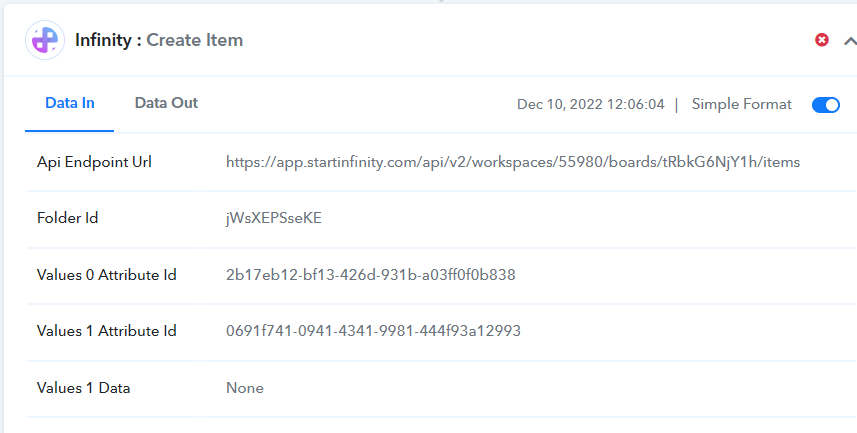
And the error is:
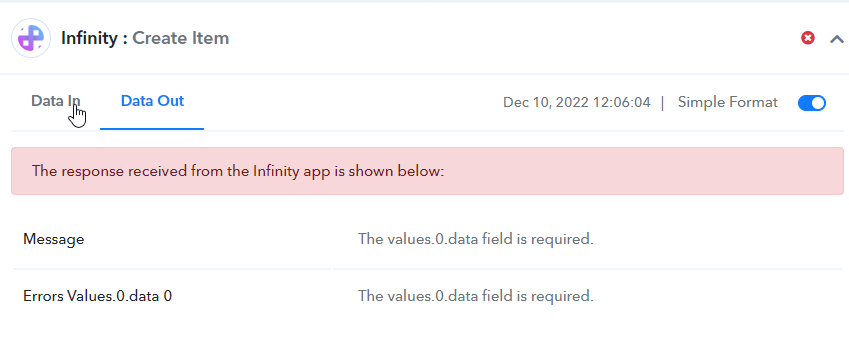
Please can someone check my syntax accordingly? How do I get data to send in Values 0 Data?
My workflow is "BOX: New Box Order" and the Route is Note 4.
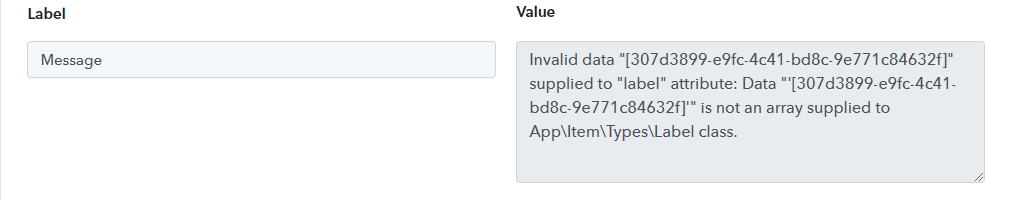
The final solution (using square brackets) does not work any more. I'm unable to add to a Label field in Infinity using a Pabbly workflow.
The data sent is this:
And the error is:
Please can someone check my syntax accordingly? How do I get data to send in Values 0 Data?
My workflow is "BOX: New Box Order" and the Route is Note 4.
Last edited:

