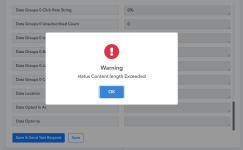Clickvid
Member
- Your Workflow URL
- https://connect.pabbly.com/workflow/sendwebhookdata/IjU3NmMwNTY5MDYzNDA0MzI1MjZmNTUzNiI_3D_pc
- Your Task History ID
- IjU3NjcwNTY1MDYzZjA0MzY1MjZhNTUzMDUxMzE1MTYxNTQzOSI_3D_pc
Hi guys,
I added a webhook to MAilerLite account.
The workflow shows tasks consumed, however the new user is not subscribed to MailerLite group.
First time testing seemed fine, but second time I received an error warning: status Content length Exceeded
Can you assist to fix this issue?
History task id: IjU3NjcwNTY1MDYzZjA0MzY1MjZhNTUzMDUxMzE1MTYxNTQzOSI_3D_pc
Thanks!
Sebastiaan
I added a webhook to MAilerLite account.
The workflow shows tasks consumed, however the new user is not subscribed to MailerLite group.
First time testing seemed fine, but second time I received an error warning: status Content length Exceeded
Can you assist to fix this issue?
History task id: IjU3NjcwNTY1MDYzZjA0MzY1MjZhNTUzMDUxMzE1MTYxNTQzOSI_3D_pc
Thanks!
Sebastiaan