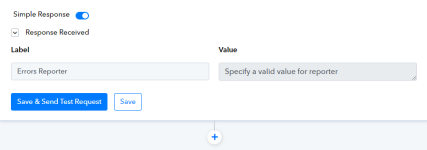ashish6011
Member
I am trying to connect sheet with jira.
Why? Because I want to get all leads generated inside sheet to be sent to >> JIRA Software.
Now, I am integrating it as told in this pabbly guide video but their are few extra lines added with name reporter id, due date and other as shown in image attached.
What do i need to fill in those blank spaces? (screenshot - 552)
Specially >> reported id (screenshot - 553)
Why? Because I want to get all leads generated inside sheet to be sent to >> JIRA Software.
Now, I am integrating it as told in this pabbly guide video but their are few extra lines added with name reporter id, due date and other as shown in image attached.
What do i need to fill in those blank spaces? (screenshot - 552)
Specially >> reported id (screenshot - 553)
Attachments
Last edited: