shenkwen
Member
I am trying to transfer all of my Woocommerce orders to a Google Sheet.
The thing is you don't know how many line items there will be in an order. When simple response is turned off, all line items are retrieved like this
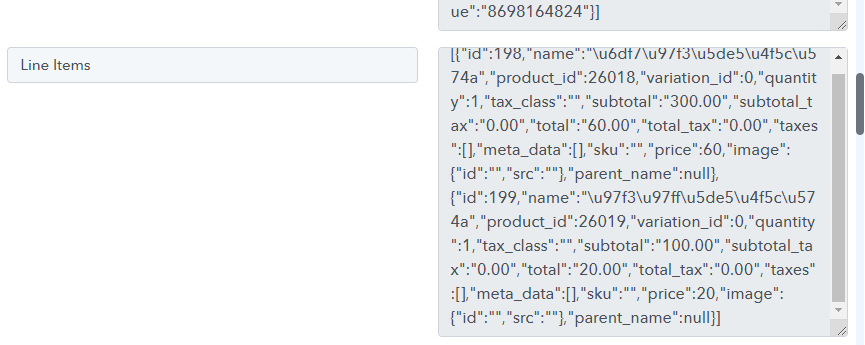
Which is OK because I can use some Google Sheet formula to parse it once it comes over to the sheet. But is there a better way to do this? I've tried turning on "simple response", the data is clean I can easily get item's name, price etc. But since there could be only 1 product in the order or there could be 10 products in the order, how can I set up my Google sheet and the pabbly App to make sure all the products (line items) come through to the sheet?
The thing is you don't know how many line items there will be in an order. When simple response is turned off, all line items are retrieved like this
Which is OK because I can use some Google Sheet formula to parse it once it comes over to the sheet. But is there a better way to do this? I've tried turning on "simple response", the data is clean I can easily get item's name, price etc. But since there could be only 1 product in the order or there could be 10 products in the order, how can I set up my Google sheet and the pabbly App to make sure all the products (line items) come through to the sheet?

