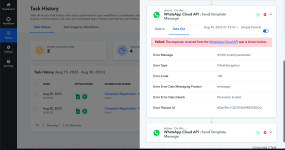Gaurav
Member
I am getting an error while sending the whatsapp messages through WhatsApp Cloud API;
Step Name: WhatsApp Cloud API > Send Template Message
Connection Name: WhatsApp Cloud API #02
Task Error Detail:
Tried reconnecting the action step again, I am receiving the whatsapp message when "save and send test request" is done. Then from the googlesheet when i m trying to send it manually through "Send Custom Data" to check whether I receive the message, but again getting the same error.
I have another workflow in that I have the same whatsapp authorisation but that workflow is executed without any error. Messages were sent. But messages are not being sent form this workflow.
Complaint Registration - WhatsApp to Customer and Employee
Task History ID - IjU3NjEwNTZlMDYzMTA0M2M1MjZiNTUzYzUxMzI1MTYxNTQzNCI_3D_pcStep Name: WhatsApp Cloud API > Send Template Message
Connection Name: WhatsApp Cloud API #02
Task Error Detail:
| Error Message | (#100) Invalid parameter |
| Error Type | OAuthException |
| Error Code | 100 |
| Error Error Data Messaging Product | |
| Error Error Data Details | Parameter Invalid |
| Error Fbtrace Id | AKnP_bENZbUJKiiHpD6RDb0 |
Tried reconnecting the action step again, I am receiving the whatsapp message when "save and send test request" is done. Then from the googlesheet when i m trying to send it manually through "Send Custom Data" to check whether I receive the message, but again getting the same error.
I have another workflow in that I have the same whatsapp authorisation but that workflow is executed without any error. Messages were sent. But messages are not being sent form this workflow.