kabirkhanna
Member
Hi, when I am trying to use whatsApp Cloud API, I am only getting the option of "Message Notification" and not the other one of "Send Message Template" as shown in the tutorial video. I would like to send a message template, so, what do I need to do for that ?
ps: see screensohots
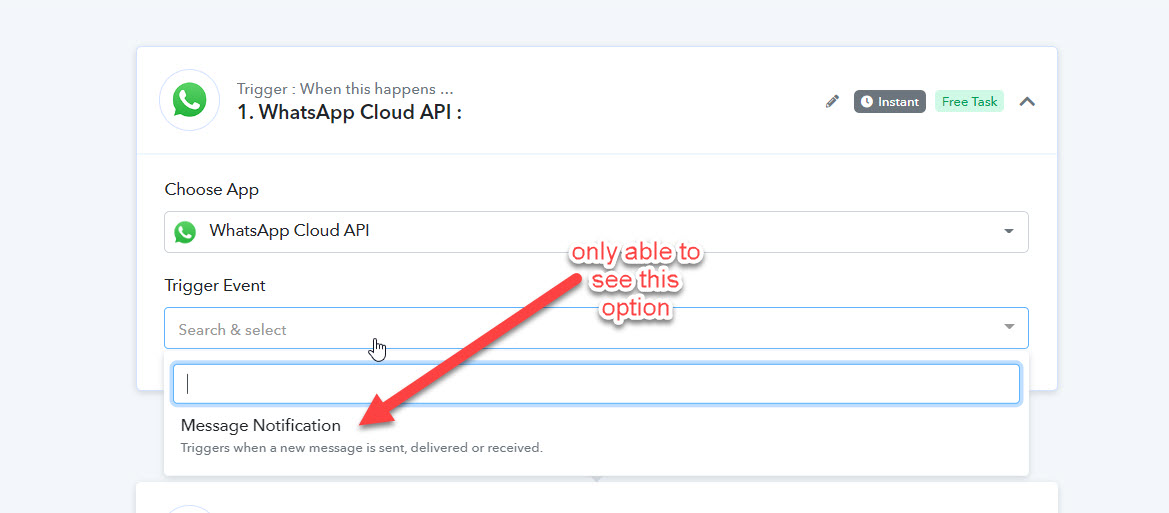
ps: see screensohots

