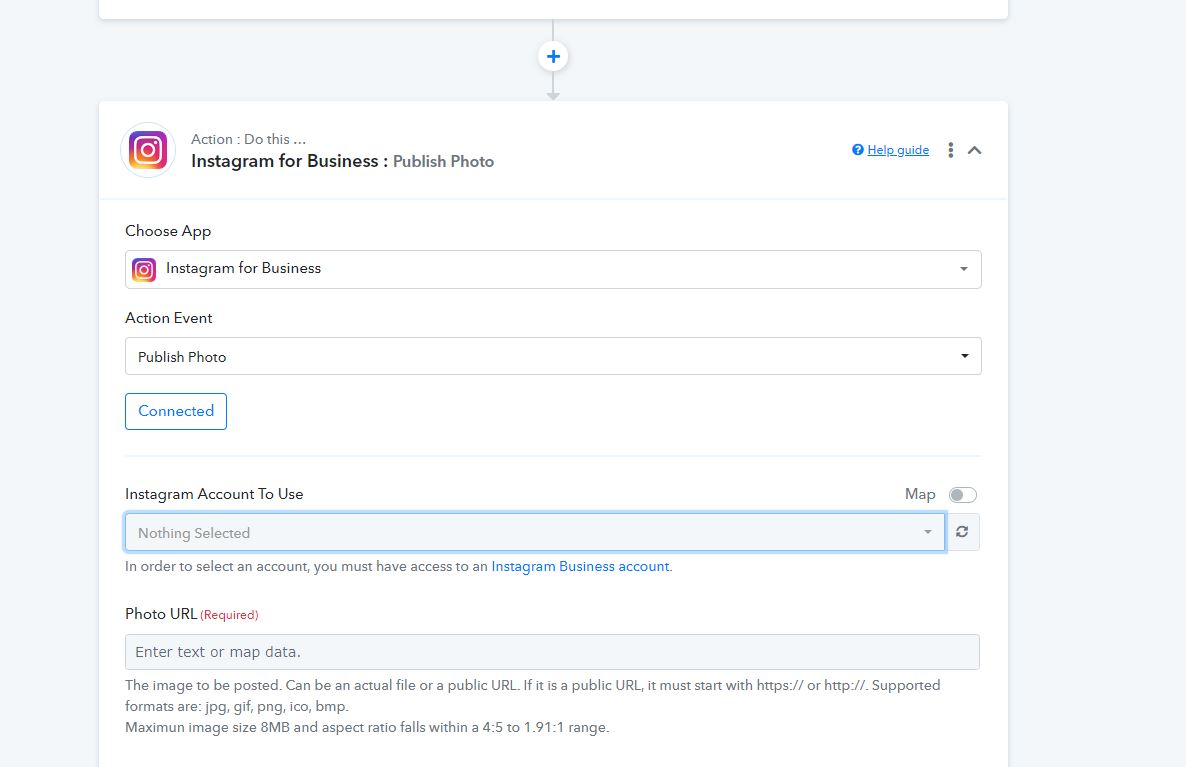bertux77
Member
when I try to create a workfloow that uses a webhook as a trigger and connects to my instagram business account it tells me that everything is ok, but then no account is selected, I have tried it several times, even in an incognito window and it always happens the same: It tells me that the account is connected but then it doesn't show any account.