In the subscriber section, there are two ways to add custom fields, either you can add them at the time of importing your subscriber list or you can add them from the Subscriber section right corner three dots. Once it's added you can use your custom field as personalization in your email content and subject line.
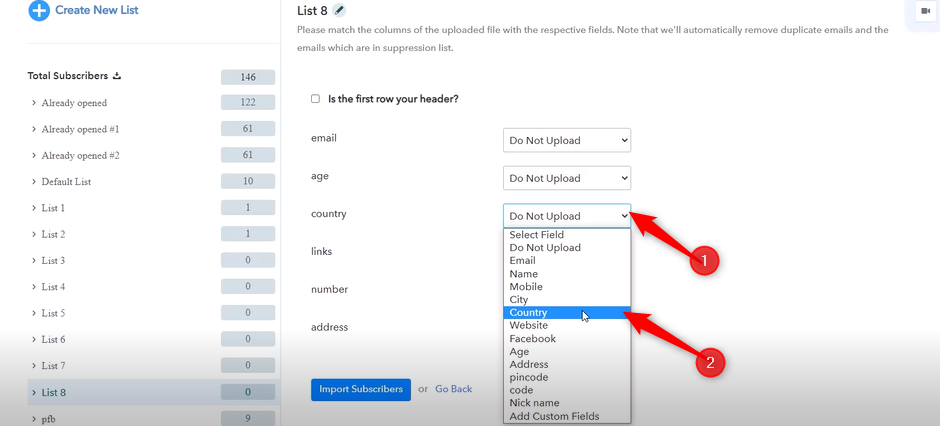
OR

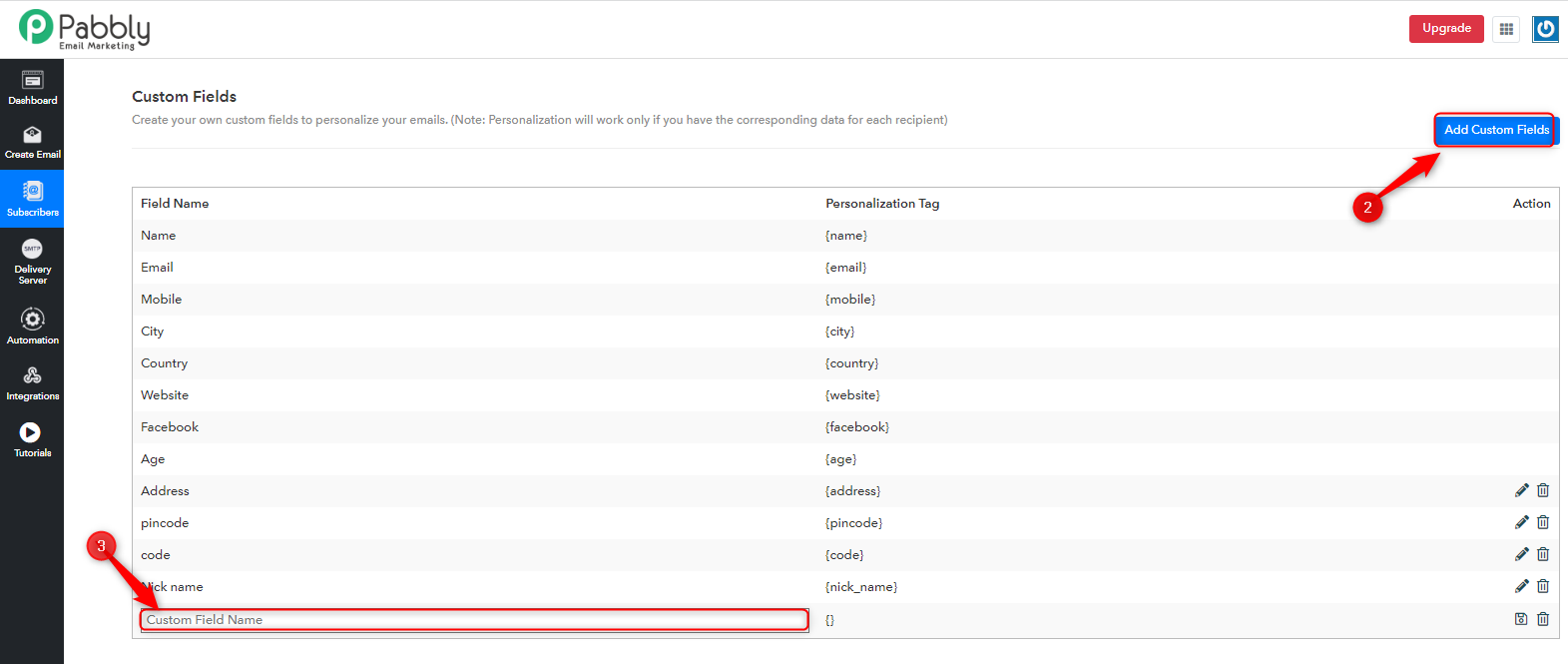
OR
