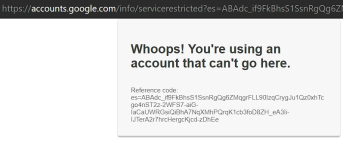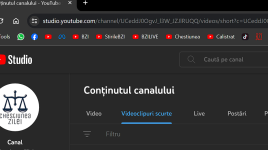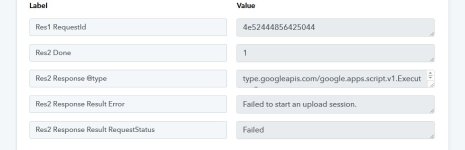sorincg
Member
Hello,
I have this problem when I tried to connect Youtube Channel. I have 7 channel on 4 different accounts. Three of them I was able to connect but the last gives me this error. I have a manager permission to channel and it should work.
"Whoops! You're using an account that can't go here" when try to connect Youtube Channel
We have a solution please.
I have this problem when I tried to connect Youtube Channel. I have 7 channel on 4 different accounts. Three of them I was able to connect but the last gives me this error. I have a manager permission to channel and it should work.
"Whoops! You're using an account that can't go here" when try to connect Youtube Channel
We have a solution please.