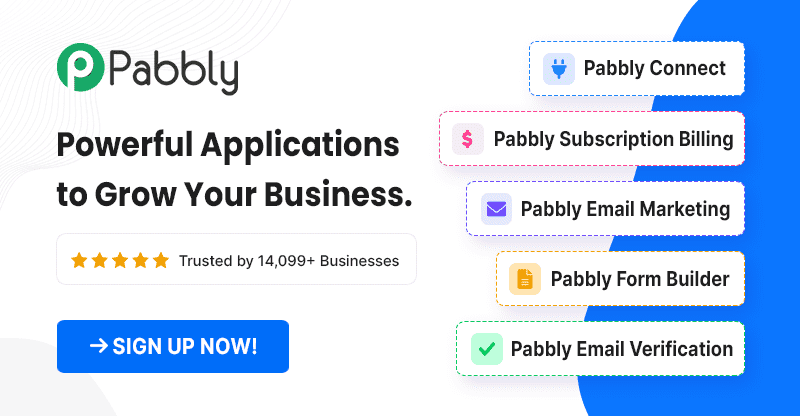maarten2299
Member
I've implemented automated workflows successfully in one of my businesses, and now I'm exploring the possibility of extending this solution to my other companies. Additionally, I am interested in assessing the ease of use for potential implementation in third-party businesses. Your guidance on how to scale this efficiently across multiple enterprises would be highly appreciated.
Specifically, I would like to understand how I can integrate my Pabbly workflows with the social media accounts of different companies, while still maintaining my central Pabbly account. My goal is to avoid creating new Pabbly accounts for each of my companies and duplicating the workflow setup.
Here are the key points I would appreciate guidance on:
Access to Multiple Social Media Accounts:
· How can I configure my Pabbly account to connect with and post content on the social media accounts of various companies?
Workflow Adaptability:
· What adjustments do I need to make within my existing workflow to ensure it can seamlessly integrate with different sets of social media accounts?
Centralized Pabbly Account:
· Is it possible to manage multiple social media integrations within a single Pabbly account without the need for separate accounts for each company?
Data Privacy and Security:
· Are there any considerations or best practices I should be aware of when managing social media accounts on behalf of multiple companies?
I appreciate your assistance in providing detailed instructions or documentation on achieving this integration. I want to ensure a smooth process for both myself and the businesses that may use this workflow.
Thank you for your time and support. I look forward to hearing from you soon.
Best regards,
Maarten
Specifically, I would like to understand how I can integrate my Pabbly workflows with the social media accounts of different companies, while still maintaining my central Pabbly account. My goal is to avoid creating new Pabbly accounts for each of my companies and duplicating the workflow setup.
Here are the key points I would appreciate guidance on:
Access to Multiple Social Media Accounts:
· How can I configure my Pabbly account to connect with and post content on the social media accounts of various companies?
Workflow Adaptability:
· What adjustments do I need to make within my existing workflow to ensure it can seamlessly integrate with different sets of social media accounts?
Centralized Pabbly Account:
· Is it possible to manage multiple social media integrations within a single Pabbly account without the need for separate accounts for each company?
Data Privacy and Security:
· Are there any considerations or best practices I should be aware of when managing social media accounts on behalf of multiple companies?
I appreciate your assistance in providing detailed instructions or documentation on achieving this integration. I want to ensure a smooth process for both myself and the businesses that may use this workflow.
Thank you for your time and support. I look forward to hearing from you soon.
Best regards,
Maarten