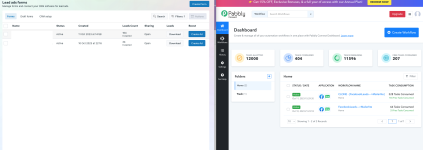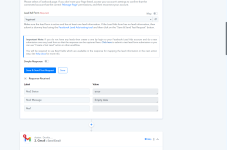I have set up workflow to receive leads from facebook lead form and send it to mailerlite. I can see the data is populated correctly and the facebook leads are coming into Pabblyconnect but they don't get sent Mailerlite.
I have two workflows set up. both of them dont seem tobe working. I have manually been adding the leads to Mailerlite directly from Facebook leads centre.
I have two workflows set up. both of them dont seem tobe working. I have manually been adding the leads to Mailerlite directly from Facebook leads centre.