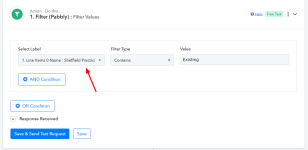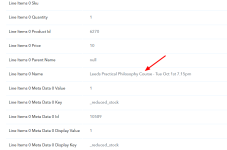SAM SAM
Member
Hello,
A step of a workflow did not run and I can't find the reason.
I received an email stating that the reason was as follows:
Error Code
400
Error Message
Invalid JSON payload received. Unknown name "": Root element must be a message.
Error Status
INVALID_ARGUMENT
Error Details 0 @type
type.googleapis.com/google.rpc.BadRequest
Error Details 0 FieldViolations 0 Description
Invalid JSON payload received. Unknown name "": Root element must be a message.
Task History ID -
A step of a workflow did not run and I can't find the reason.
I received an email stating that the reason was as follows:
Error Code
400
Error Message
Invalid JSON payload received. Unknown name "": Root element must be a message.
Error Status
INVALID_ARGUMENT
Error Details 0 @type
type.googleapis.com/google.rpc.BadRequest
Error Details 0 FieldViolations 0 Description
Invalid JSON payload received. Unknown name "": Root element must be a message.
Task History ID -