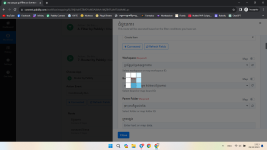sokhonsoeng
Member
- Your Task History ID
- IjU3NjIwNTY5MDYzNTA0MzI1MjY5NTUzYzUxMzY1MTYwNTQzMSI_3D_pc
Dear Experts,
Recently, I found out that my workflow, specifically, Infinity app inside my workflow keeps loading forever. And the fields for mapping are not showing up. It makes my workflow does not work.
I hope you can fix this soon.
Regards,
P.S. I tried on many browsers, already cleared the cache and in Cognito mode, still it didn't work.
Recently, I found out that my workflow, specifically, Infinity app inside my workflow keeps loading forever. And the fields for mapping are not showing up. It makes my workflow does not work.
I hope you can fix this soon.
Regards,
P.S. I tried on many browsers, already cleared the cache and in Cognito mode, still it didn't work.