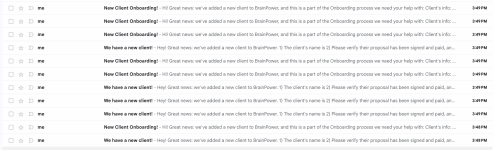brainpower
Member
- Your Task History ID
- 1- IjU3NjUwNTZlMDYzMzA0MzY1MjY4NTUzYzUxMzE1MTZiNTQzMzBmMzAi_pc IjU3NjUwNTZlMDYzMzA0MzY1MjY4NTUzYzUxMzE1MTZiNTQzMzBmMzAi_pc
Hi, Happy Thursday!
I'm encountering issues with Pabbly Connect while setting up automated client onboarding and offboarding workflows.
During testing of the client onboarding workflow a few days ago:
* Instead of sending one email, the system sent three.
* Instead of creating one task from a template on ClickUp, it created three.
* I've tried disconnecting and reconnecting the apps, but the problem persists.
I encountered similar issues today while testing the client offboarding workflow:
* The system created three tasks from a ClickUp template instead of one.
* The email was sent to the CC instead of the intended recipient.
Both workflows have consumed 91 tasks, all of which are tests, not live tasks.
Could you please advise on how to resolve these issues?
Thank you!
Diana
I'm encountering issues with Pabbly Connect while setting up automated client onboarding and offboarding workflows.
During testing of the client onboarding workflow a few days ago:
* Instead of sending one email, the system sent three.
* Instead of creating one task from a template on ClickUp, it created three.
* I've tried disconnecting and reconnecting the apps, but the problem persists.
I encountered similar issues today while testing the client offboarding workflow:
* The system created three tasks from a ClickUp template instead of one.
* The email was sent to the CC instead of the intended recipient.
Both workflows have consumed 91 tasks, all of which are tests, not live tasks.
Could you please advise on how to resolve these issues?
Thank you!
Diana