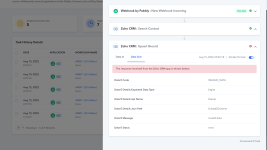nooshy1234
Member
I am logged into my own Zoho CRM account within my Pabbly however, with some leads coming in through my webhook, I want them to go to my bosses Zoho CRM Account. I've inputted his full name, spelt correctly in the "Lead Owner" field however, no pabbly connects are being sent to his zoho CRM.
If I REMOVE his name, it will work however by sending a Pabbly Connect to my Zoho CRM account.
Can someone help me understand what I am missing or how I can make this work? I don't want two separate pabbly accounts because we don't do moe than 12k tasks together, so why pay $40/m for two accounts? In theory, this should work. Please see my attached images and failed error codes for assistance, I appreciate you support in advance!
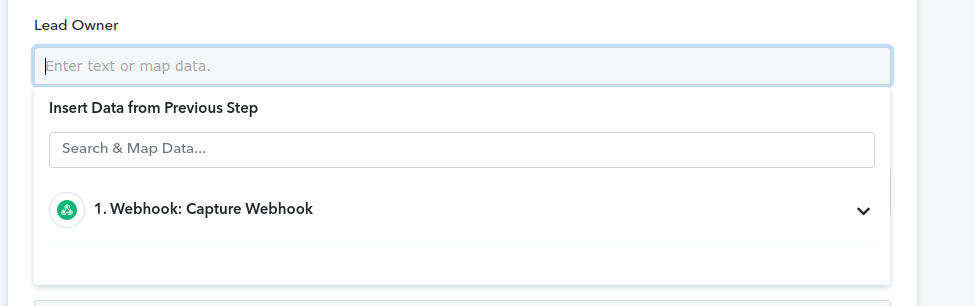
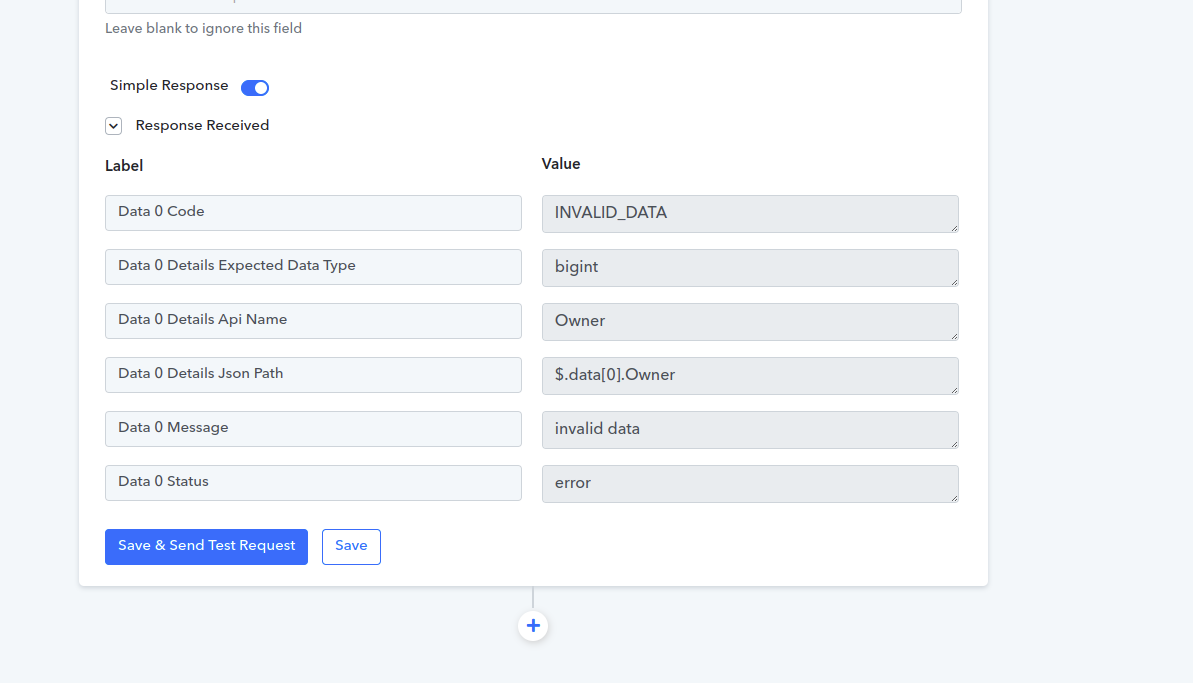
If I REMOVE his name, it will work however by sending a Pabbly Connect to my Zoho CRM account.
Can someone help me understand what I am missing or how I can make this work? I don't want two separate pabbly accounts because we don't do moe than 12k tasks together, so why pay $40/m for two accounts? In theory, this should work. Please see my attached images and failed error codes for assistance, I appreciate you support in advance!