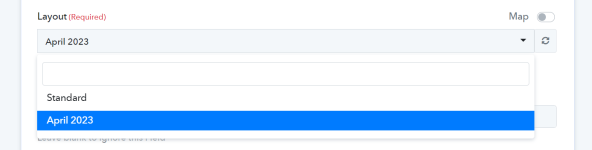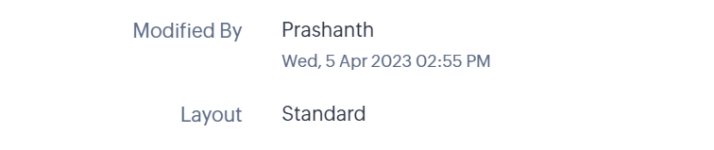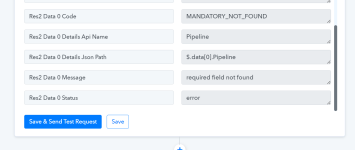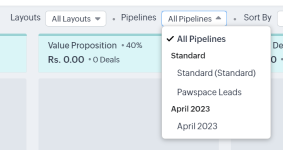Hello,
I am integrating Delas from Google Sheets to Zoho CRM.
In the workflow, The layouts created in Zoho CRM are appearing, and I can select the "April 2023" Layout. The test response is also "Success" on the workflow, but the deal is appearing under the "Standard" pipeline and not on "April 2023"
I am attaching the relevant screenshots. Please have a look and guide me.
I am integrating Delas from Google Sheets to Zoho CRM.
In the workflow, The layouts created in Zoho CRM are appearing, and I can select the "April 2023" Layout. The test response is also "Success" on the workflow, but the deal is appearing under the "Standard" pipeline and not on "April 2023"
I am attaching the relevant screenshots. Please have a look and guide me.