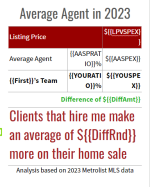jcgreman
Member
When I run Google Slides : Create Presentation From Template all of the unused {{merge fields}} are being stripped out from the newly created google slides file. The text boxes are still there, just no more curly brackets or what was between them. If I do pass something to a merge field it populates just fine. The module says "Leave blank to ignore this Field" and i have confirmed that appear to be blank. Please help me leave unused merge fields in place as my workflow utilizes them later in another future step.