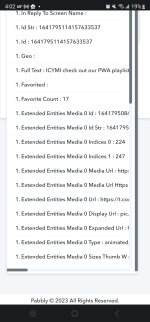rtpguy82
Member
I am wanting to setup my flow like this. But I am receiving errors.
I want the Trigger to be Twitter -> New post by user
I want the Action to be Google Sheets -> Add new row
It sounds simple enough right? Here is the problem:
I setup my Sheet to have a column for the User Name, Date, Text, Image URL, and Video URL
Then I mapped the fields to the appropriate Twitter fields when I built the flow.
I tested it, and the test was successful and all was well!
I found out later that when Pabbly checks Twitter and finds a new tweet, Twitter apparently doesn't include the exact same fields every time, so for example, if someone I follow sends a tweet with both a picture and a video, it works beautifully. However if they Tweet just a picture, or just a video, or even multiple pictures in one Tweet, then the data feed from Twitter to Pabbly (specifically the field names) are changed. So perhaps this Tweet doesn't have a video, so the video fields aren't just blank, they aren't there at all. When the automation runs, it goes down the list of field mappings I have setup between Twitter and my Sheet, and when it looks for that Video Field, and it isn't there, it causes the flow to fail. Same issue if a picture is missing, or if I set it up to save the URLS for multiple pictures but they only post one, it fails.
What I want to know is this. How can I set it up to where it just saves EVERY field it receives from Twitter and saves it to a Google Sheet. Since the fields that are sent to Pabbly seem to be dynamic and tailored to each individual tweet, is there a way to just save whatever Twitter send to Pabbly, so if there are extra images, the URLs would be included, or if a video or an image isn't sent as part of the Tweet, then Pabbly won't fail the process because it's looking for something that wasn't sent?
I am not stuck on Google Sheets either, so even of there is a way to save the entire data stream from Twitter to a plain text file, that works too!! Basically ALL I need is to take the information that Pabbly receives and save it. If it has media info, then I want to save those URLs, if it doesn't have media info, I still want the rest of the Tweet info. If they have 10 images and a video, I want to save all of those URLs. The way it is setup now, that isn't working as it will either not save the additional media URLs, or it will fail because it's looking for one that isn't there. Ideally, basically I just want all of the fields shown in the second screenshot to essentially just be automatically copy and pasted to a spreadsheet or plain text file, but I can't figure out how to do that because each tweet will provide different fields so it isn't as easy as as selecting what is there because next time there may be more or less fields causing items to be missed.
I hope that makes sense, and I explained it right! The attached image shows what I am referring to as Fields. The extended entities media 0 stuff is what I am referring to. If the tweet doesnt have an image or video. Those fields arent sent to Pabbly, so the task fails because a required data field is missing. Thanks for any help you can offer.
I want the Trigger to be Twitter -> New post by user
I want the Action to be Google Sheets -> Add new row
It sounds simple enough right? Here is the problem:
I setup my Sheet to have a column for the User Name, Date, Text, Image URL, and Video URL
Then I mapped the fields to the appropriate Twitter fields when I built the flow.
I tested it, and the test was successful and all was well!
I found out later that when Pabbly checks Twitter and finds a new tweet, Twitter apparently doesn't include the exact same fields every time, so for example, if someone I follow sends a tweet with both a picture and a video, it works beautifully. However if they Tweet just a picture, or just a video, or even multiple pictures in one Tweet, then the data feed from Twitter to Pabbly (specifically the field names) are changed. So perhaps this Tweet doesn't have a video, so the video fields aren't just blank, they aren't there at all. When the automation runs, it goes down the list of field mappings I have setup between Twitter and my Sheet, and when it looks for that Video Field, and it isn't there, it causes the flow to fail. Same issue if a picture is missing, or if I set it up to save the URLS for multiple pictures but they only post one, it fails.
What I want to know is this. How can I set it up to where it just saves EVERY field it receives from Twitter and saves it to a Google Sheet. Since the fields that are sent to Pabbly seem to be dynamic and tailored to each individual tweet, is there a way to just save whatever Twitter send to Pabbly, so if there are extra images, the URLs would be included, or if a video or an image isn't sent as part of the Tweet, then Pabbly won't fail the process because it's looking for something that wasn't sent?
I am not stuck on Google Sheets either, so even of there is a way to save the entire data stream from Twitter to a plain text file, that works too!! Basically ALL I need is to take the information that Pabbly receives and save it. If it has media info, then I want to save those URLs, if it doesn't have media info, I still want the rest of the Tweet info. If they have 10 images and a video, I want to save all of those URLs. The way it is setup now, that isn't working as it will either not save the additional media URLs, or it will fail because it's looking for one that isn't there. Ideally, basically I just want all of the fields shown in the second screenshot to essentially just be automatically copy and pasted to a spreadsheet or plain text file, but I can't figure out how to do that because each tweet will provide different fields so it isn't as easy as as selecting what is there because next time there may be more or less fields causing items to be missed.
I hope that makes sense, and I explained it right! The attached image shows what I am referring to as Fields. The extended entities media 0 stuff is what I am referring to. If the tweet doesnt have an image or video. Those fields arent sent to Pabbly, so the task fails because a required data field is missing. Thanks for any help you can offer.