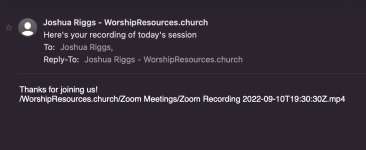jkriggs
Member
Can someone walk me through the steps to upload a Zoom Recording to pCloud after the meeting is completed and then email that recording to the participant?
Is this possible through Connect?
I set up the app for Zoom and connected my pCloud account. After recording a meeting and sending the test, the automation added a file to pCloud but it's not the recording.
Here's a video showing my set up: https://u.pcloud.link/publink/show?code=XZbx3bVZss2DHA3607p54l9k7BkjQH5tFzgy
Help?
Is this possible through Connect?
I set up the app for Zoom and connected my pCloud account. After recording a meeting and sending the test, the automation added a file to pCloud but it's not the recording.
Here's a video showing my set up: https://u.pcloud.link/publink/show?code=XZbx3bVZss2DHA3607p54l9k7BkjQH5tFzgy
Help?