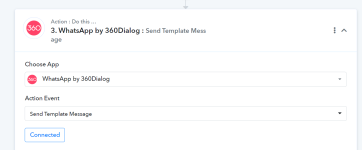Hi, I want to send a WhatsApp msg with a trigger for a new row in google sheets. For WhatsApp, I am using 360Dialog & I have successfully connected it to Pabbly. This integration is working fine. The message triggered is also delivered to the phone number on WhatsApp - Now the problem is how do I see if someone responds to that chat? Where the sent messages and responded messages are recorded? Can you please help me on this?
The workflow name is website_wa_with_default_text
Regards,
Prashanth
The workflow name is website_wa_with_default_text
Regards,
Prashanth