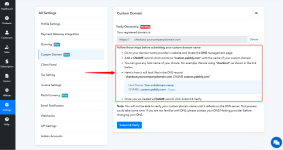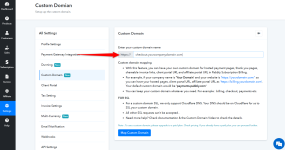We have recently upgraded to paid version & added the custom domain in the pabbly billing but we are having some trouble when we enable the custom domain. When we click on the checkout button the page keeps on loading with the 403 error. We want to know is there anything else that we need to do if we use the custom domain ? Some kind of whitelisting the domain or something ?
-
Instructions to Ask a Question
For any assistance, please click the "Ask a Question" button and select the Pabbly product for which you require support.
We offer seven comprehensive applications designed to help you efficiently manage and grow your business:
- Pabbly Connect
- Pabbly Subscription Billing
- Pabbly Email Marketing
- Pabbly Form Builder
- Pabbly Email Verification
- Pabbly Hook
- Pabbly Chatflow
Our support team endeavors to respond within 24 business hours (Monday to Friday, 10:00 AM to 6:00 PM IST). We appreciate your understanding and patience.
403 error in the console when we use the custom domain.
- Thread starter binaya
- Start date