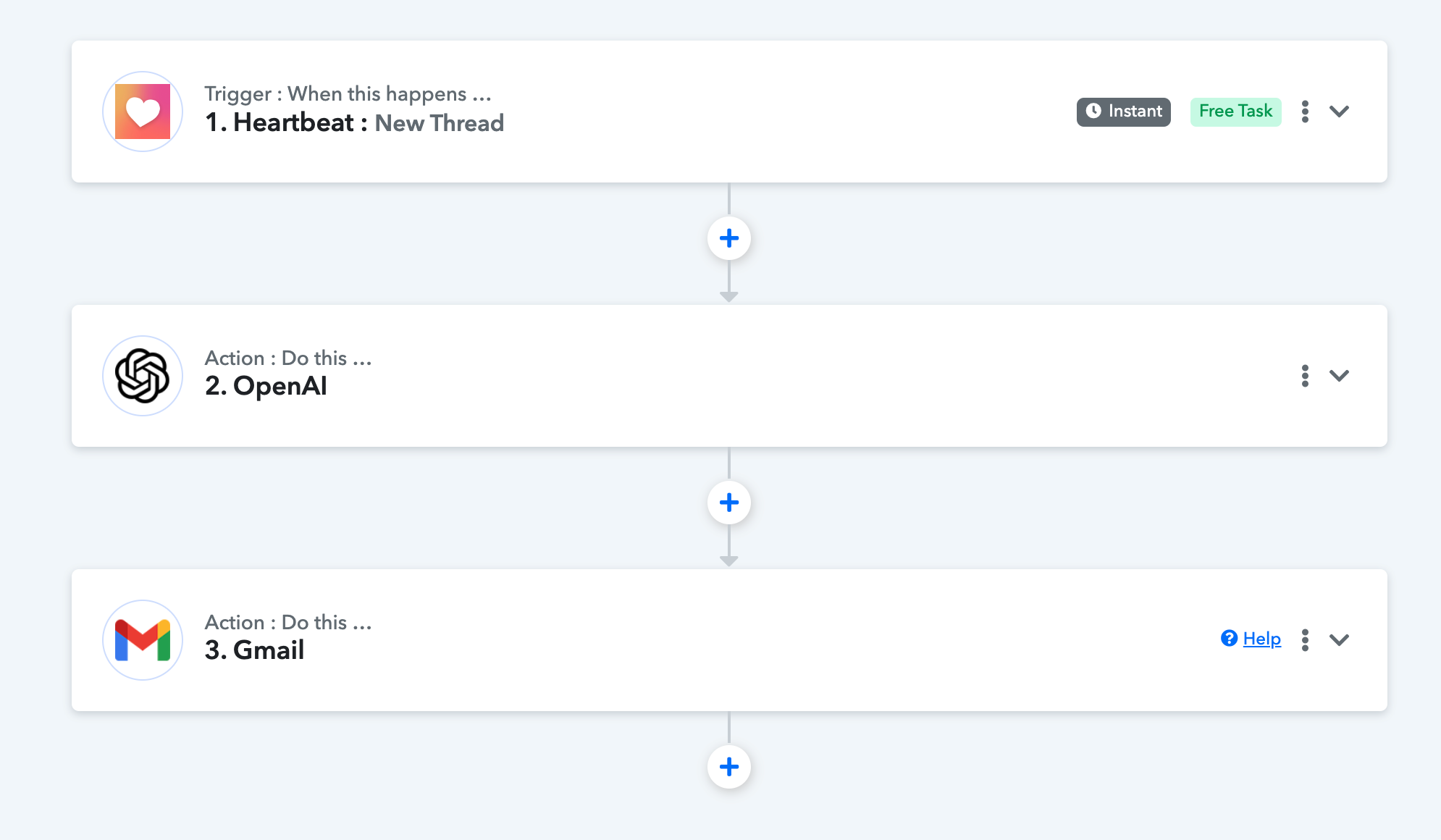Darryl DHE
Member
I have the picture workflow- a post goes up in heartbeat, AI copies the text and removes HTML tags, gmail sends out an time with the text. It was working fine in testing when it was just sending an email to me. Monday I added 2 emails to the distribution and now I get four emails for each post made. I had the new emails in the TO field, then moved them to the CC field with the same results.