Integration is Shopify Order ti Xero Invoice. Works fine but want to make it slightly smarter.
I use a iterator for line items (products) and a iterator for shipping (shipping)
Xero needs to have 2 fields supplied, 'Line Item Code' and 'Line Account Code'.
Shopify does not provide any indication of item type in its line item array.
As products can have 1 or many lines the mapping function of the xero fields need more than just a value.
Can I add a value in the iterator for foreach line item that I can then use in the 'Line Item Code' and 'Line Account Code'?
for example, 'Line Item Unit Amount' is doing the right idea;
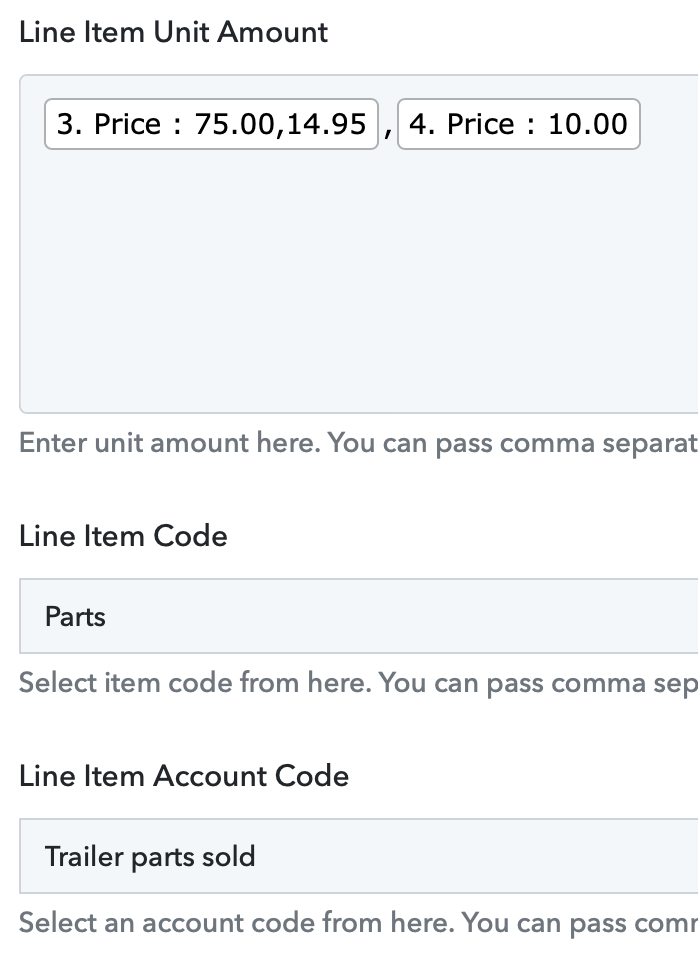
Cheers
Lee
I use a iterator for line items (products) and a iterator for shipping (shipping)
Xero needs to have 2 fields supplied, 'Line Item Code' and 'Line Account Code'.
Shopify does not provide any indication of item type in its line item array.
As products can have 1 or many lines the mapping function of the xero fields need more than just a value.
Can I add a value in the iterator for foreach line item that I can then use in the 'Line Item Code' and 'Line Account Code'?
for example, 'Line Item Unit Amount' is doing the right idea;
Cheers
Lee

