mike
Member
Hi Guys,
Can't figure out how to make this work.
Workflow:
 connect.pabbly.com
TEST - [RSH - FP_INVOICE - Collect - Airbnb]
connect.pabbly.com
TEST - [RSH - FP_INVOICE - Collect - Airbnb]
Purprose:
I am using Xero with 3x line items and I have 2x tracking codes for each line item.
Result required:
A single Xero invoice is created, with 3x line items and 2x tracking codes for each line item
The 2 actions for this are:
(1) In Step 6 (Set Line Items for Tracking Codes), I create the line items for the tracking codes.
(2) In Step 9 (Xero : Create an Invoice), I then use the line items with the 2 tracking fields for each line item in the invoice for the tracking field category which is mapped to the 2 line items.
However, I can't get the mapping to work in the Xero action due to the comma separation of the tracking code field line items.
So the output into the Xero invoice does not have a value for the 2x tracking codes for the 3x line items and comes out wrong.
See the tracking codes being set and the line items for the 2 tracking codes being mapped for the tracking fields in the Step 9 action:
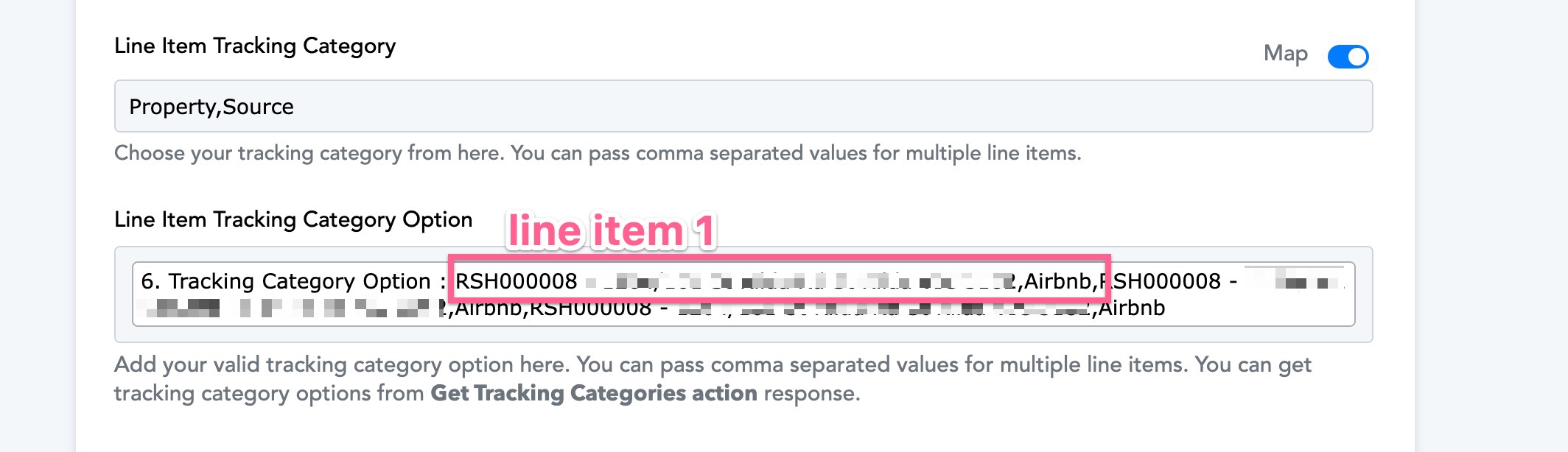
See here the output from the PC action being run:
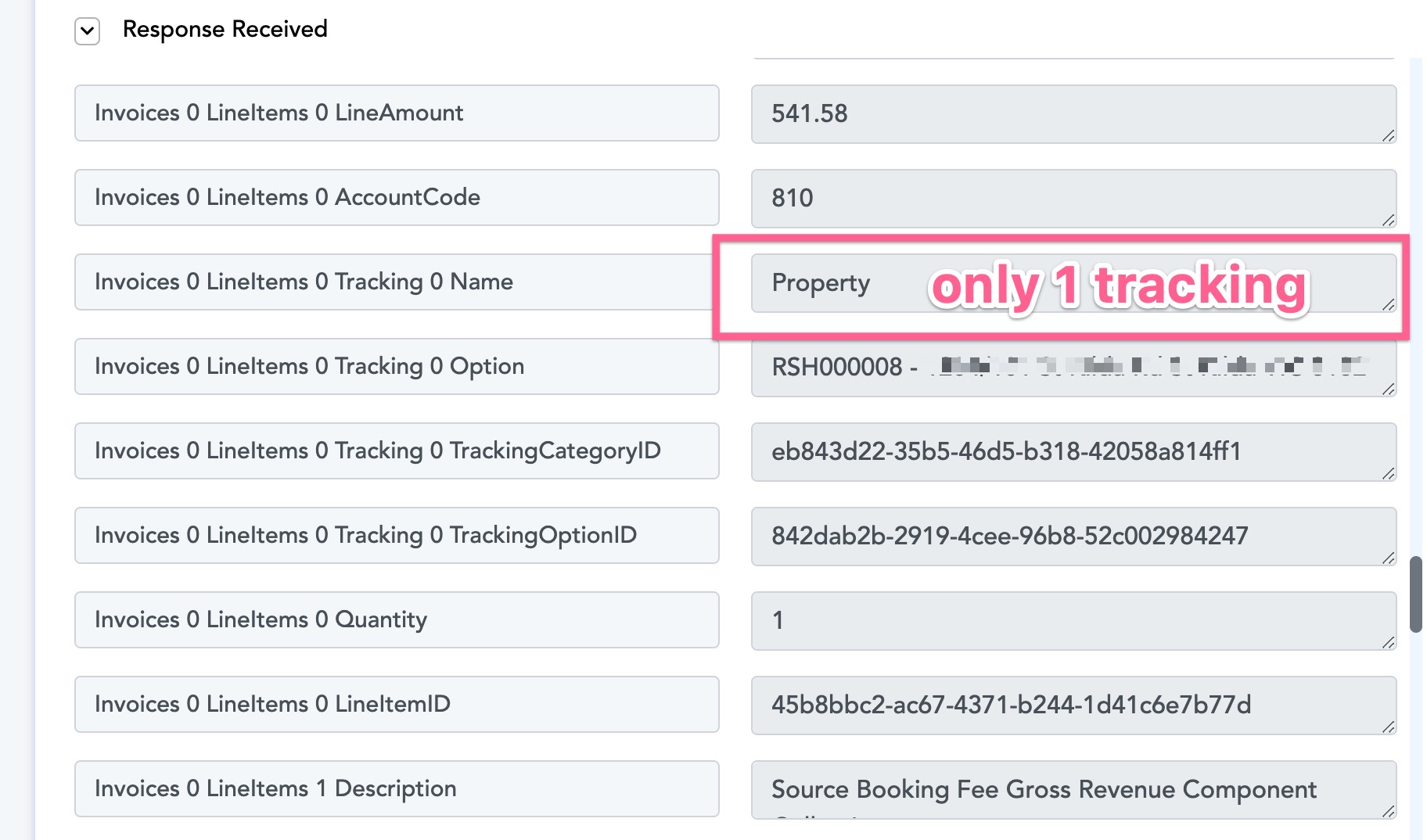
See here the Xero invoice created. It's added a single property tracking code to 1 line item, and a single source tracking code to 1 line item and the third is blank:
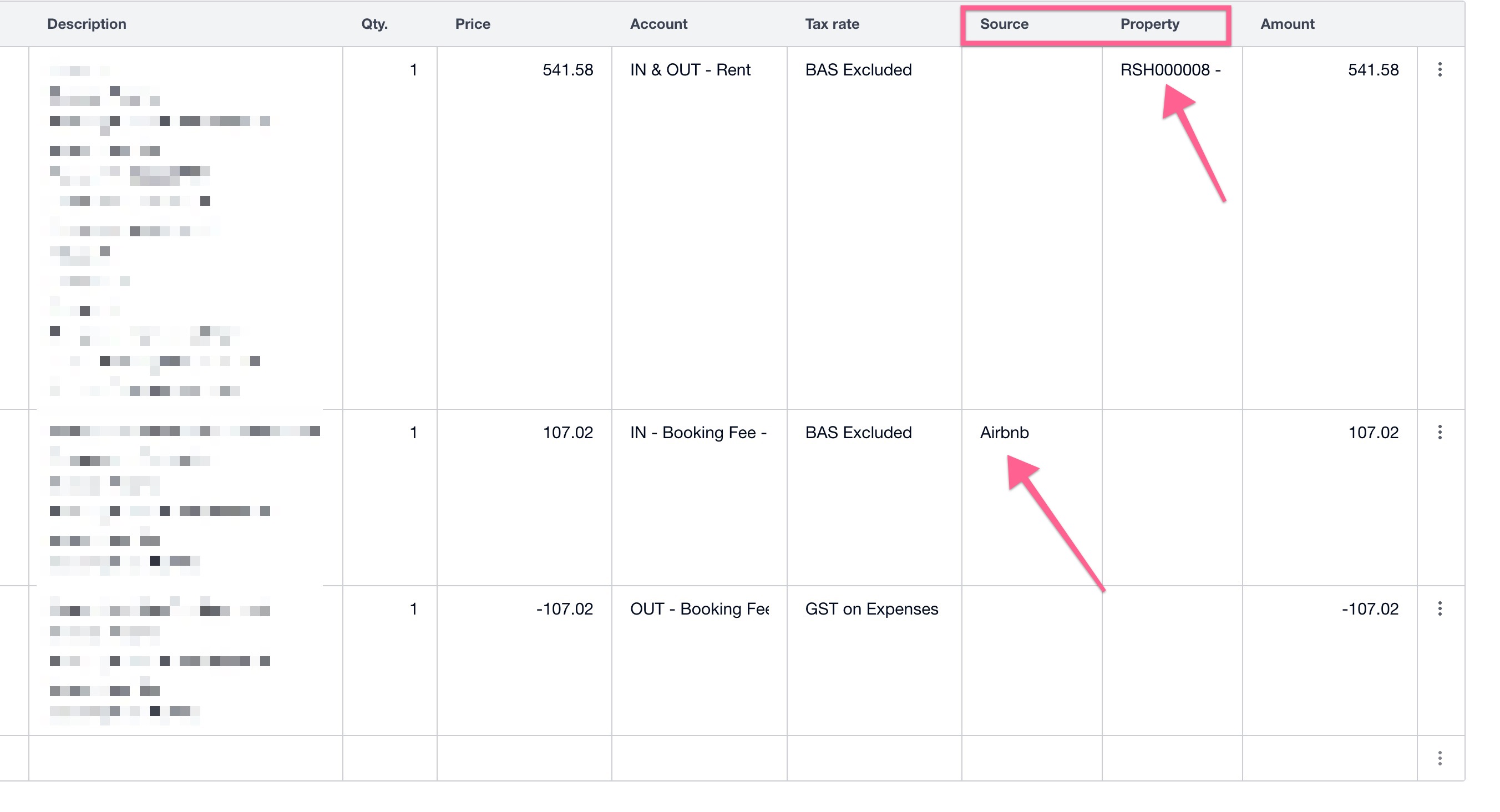
What do I need to do to get the mapping to work for having 2 tracking codes. This workflow works fine with a single tracking code here:
 connect.pabbly.com
RSH - FP_INVOICE - Collect - Airbnb
connect.pabbly.com
RSH - FP_INVOICE - Collect - Airbnb
Appreciate any advice on getting this working!!
Can't figure out how to make this work.
Workflow:
Pabbly - Online Marketing & Sales Software
Automate your sales and marketing with Pabbly. Unite email marketing, lead capture, WordPress themes, subscription all at one place.
Purprose:
I am using Xero with 3x line items and I have 2x tracking codes for each line item.
Result required:
A single Xero invoice is created, with 3x line items and 2x tracking codes for each line item
The 2 actions for this are:
(1) In Step 6 (Set Line Items for Tracking Codes), I create the line items for the tracking codes.
(2) In Step 9 (Xero : Create an Invoice), I then use the line items with the 2 tracking fields for each line item in the invoice for the tracking field category which is mapped to the 2 line items.
However, I can't get the mapping to work in the Xero action due to the comma separation of the tracking code field line items.
So the output into the Xero invoice does not have a value for the 2x tracking codes for the 3x line items and comes out wrong.
See the tracking codes being set and the line items for the 2 tracking codes being mapped for the tracking fields in the Step 9 action:
See here the output from the PC action being run:
See here the Xero invoice created. It's added a single property tracking code to 1 line item, and a single source tracking code to 1 line item and the third is blank:
What do I need to do to get the mapping to work for having 2 tracking codes. This workflow works fine with a single tracking code here:
Pabbly - Online Marketing & Sales Software
Automate your sales and marketing with Pabbly. Unite email marketing, lead capture, WordPress themes, subscription all at one place.
Appreciate any advice on getting this working!!

