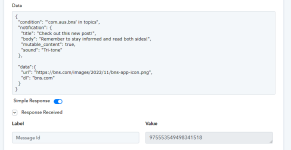Hi my website is a wordpress news website. I have a mobile app hosted on firebase. I would like to automatically create mobile notifications of world news headlines as they are posted on my website.
Is someone able to help me with my workflow to automatically push firebase notifications when a new post is made in a certain category (world). I am currently using my RSS feed to check for posts.
Here is the API documentation I am following: https://stackoverflow.com/questions/37490629/firebase-send-notification-with-rest-api
I have entered the below labels in my Pabbly API flow:
Headers: Content-Type, Authorization
Parameters: to, title, body, mutable_content, sound, url, dl
I'm not sure how the Pabbly API set up when there is an object with other properties inside it (eg. "data": { )
Thanks in advance!
Is someone able to help me with my workflow to automatically push firebase notifications when a new post is made in a certain category (world). I am currently using my RSS feed to check for posts.
Here is the API documentation I am following: https://stackoverflow.com/questions/37490629/firebase-send-notification-with-rest-api
I have entered the below labels in my Pabbly API flow:
Headers: Content-Type, Authorization
Parameters: to, title, body, mutable_content, sound, url, dl
I'm not sure how the Pabbly API set up when there is an object with other properties inside it (eg. "data": { )
Thanks in advance!