Hello, thank you for your continuing assistance.
This automation suddenly dropped some dates and started throwing up error messages:
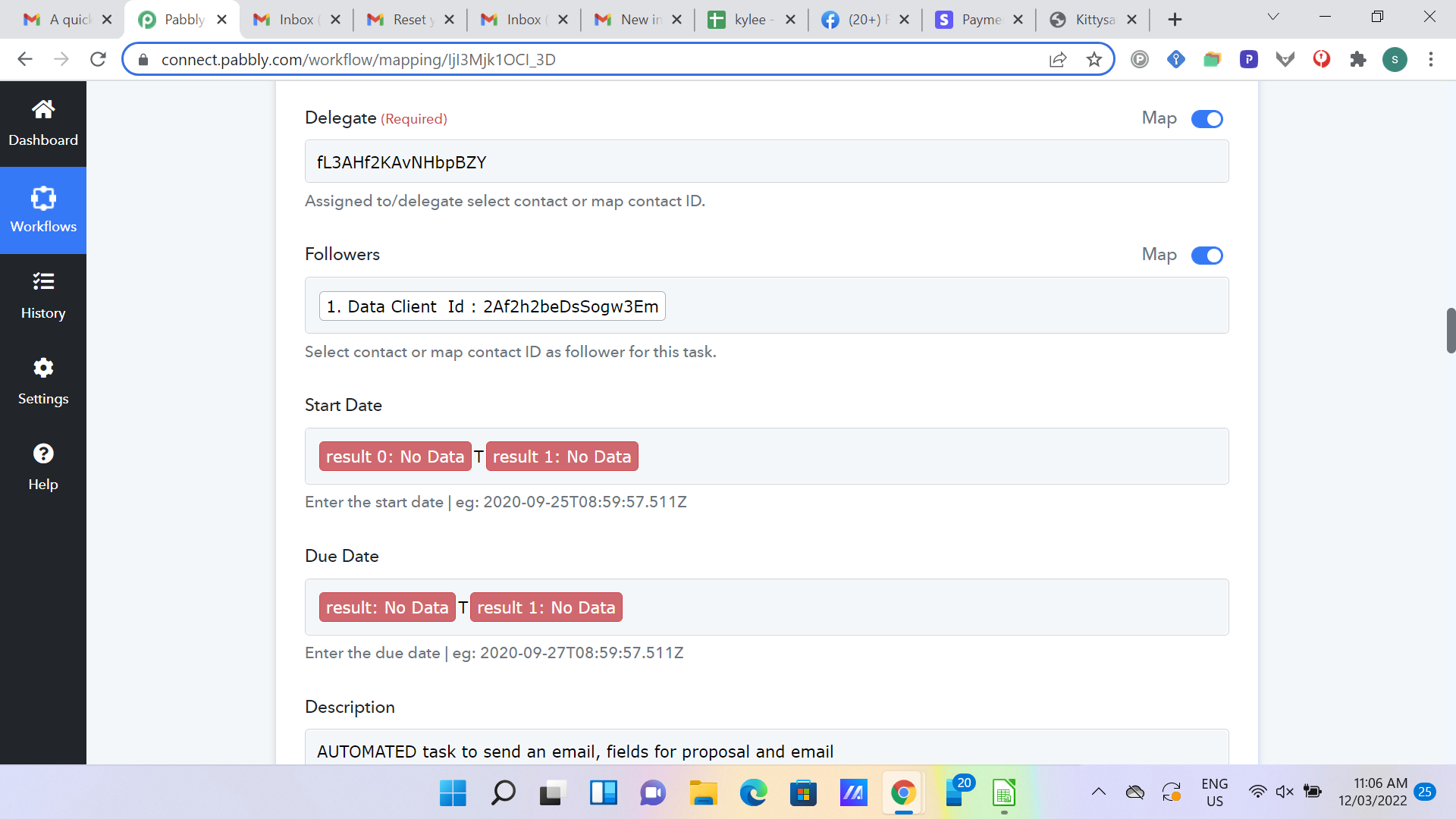
This is a clone of the automation before I repaired it:
 connect.pabbly.com
connect.pabbly.com
The start dates are not important, it is the due date that dropped out. It was a small matter to fix it, but I can you help me understand why it happened in the first place?
as you can see, the automation was creating tasks happily until 6/3:
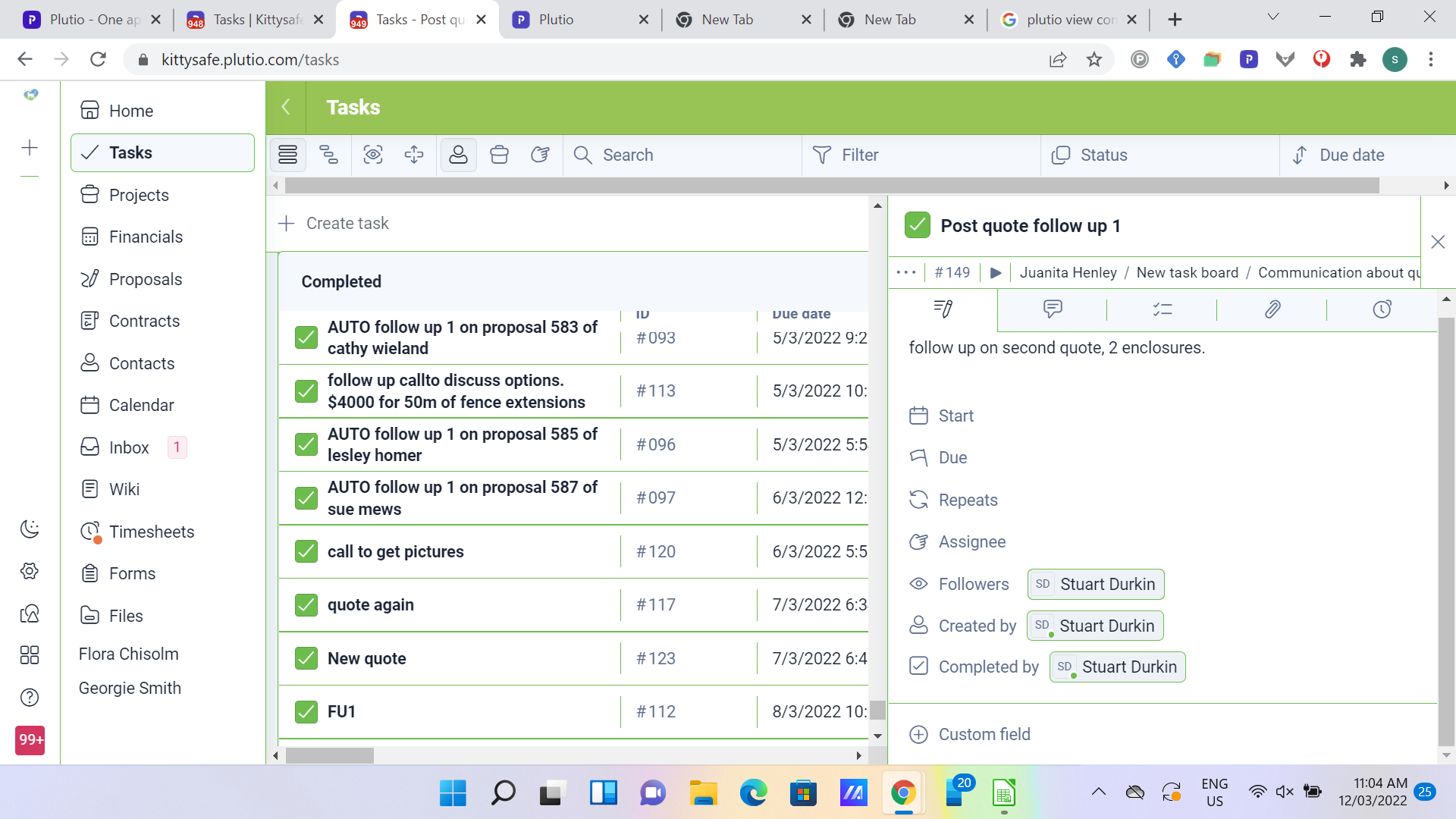
Furthermore I have a question about cloning. If I cloned this automation and repaired the clone, then used the clone instead of the original, would all the existing automation information be lost, or would it preserved in the clone?
Thanks again for your great support,
Stuart
This automation suddenly dropped some dates and started throwing up error messages:
This is a clone of the automation before I repaired it:
Pabbly
The start dates are not important, it is the due date that dropped out. It was a small matter to fix it, but I can you help me understand why it happened in the first place?
as you can see, the automation was creating tasks happily until 6/3:
Furthermore I have a question about cloning. If I cloned this automation and repaired the clone, then used the clone instead of the original, would all the existing automation information be lost, or would it preserved in the clone?
Thanks again for your great support,
Stuart

