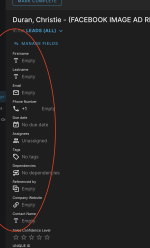JonathanDragonDJ
Member
I have my Blue integration working and I'm using the option Create Record (The Create ToDo shown in the support video doesn't appear in my options)
I only have the options of title, Start Date, End Date and List Position.
I don't see any custom field options.
What did I do wrong?
I only have the options of title, Start Date, End Date and List Position.
I don't see any custom field options.
What did I do wrong?