Carlos Melo
Member
Hello,
I am building a workflow which has Whatsapp Cloud API app as the last step.
The problem is that the app is asking for a field which it should not be asked for.
The message template I am using in it has two actions buttons, one Dinamic and other Static. However, the step is asking for the Static URL, along with the Dinamic URL, as you can see in the image below:
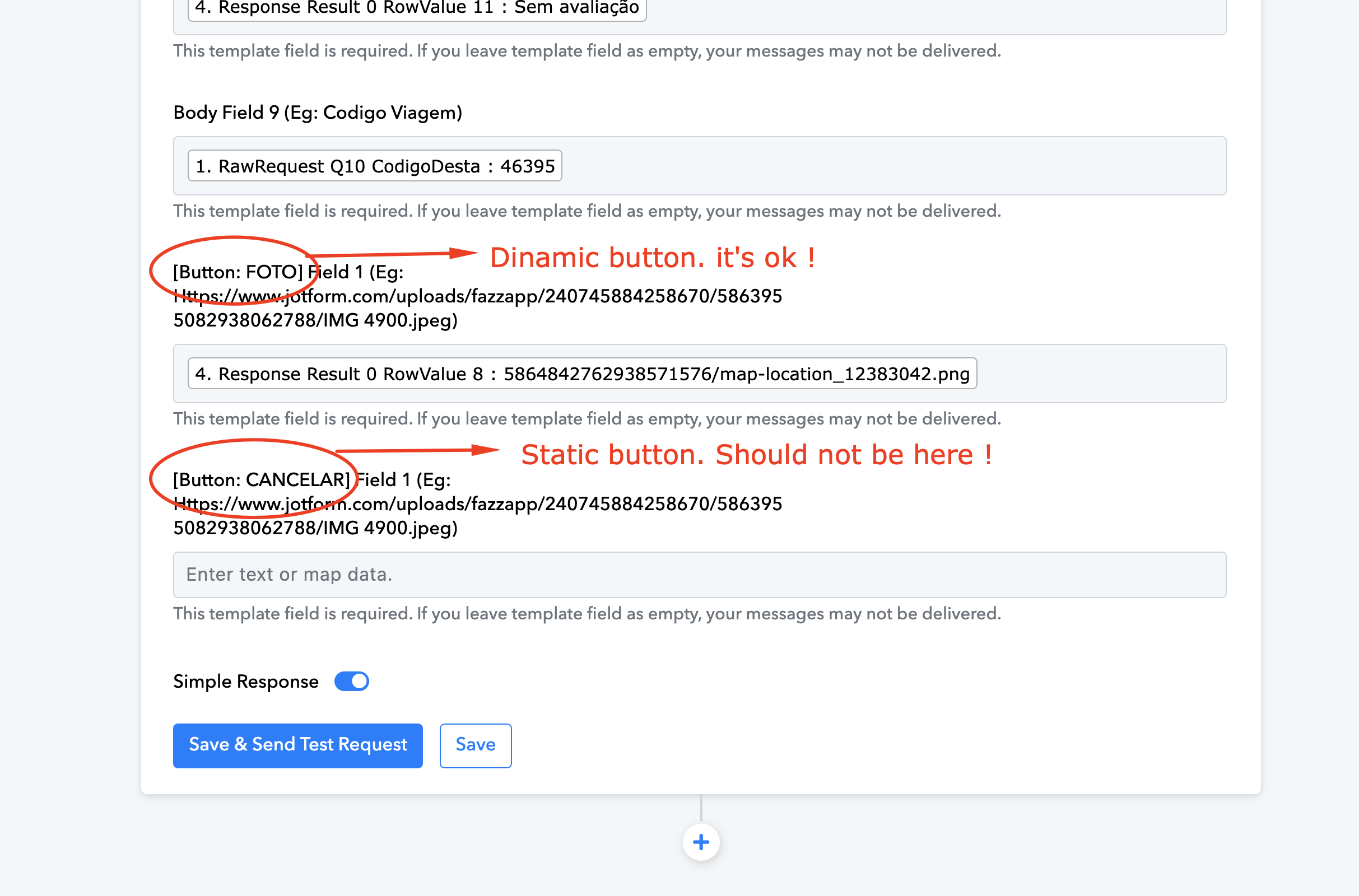
Please check the template builder in my whatsapp business account:
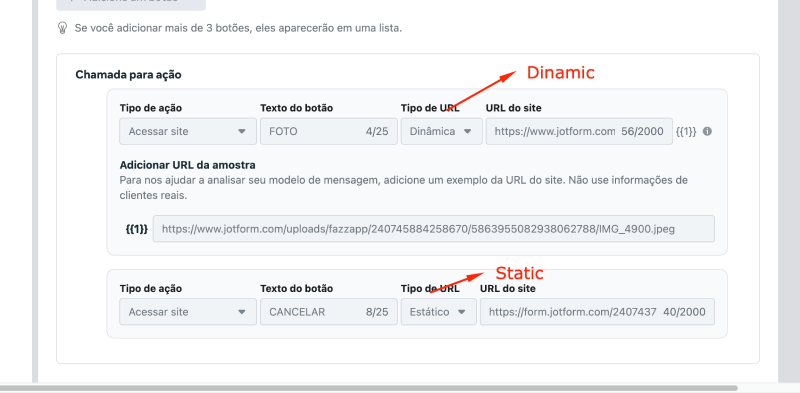
Please check the image below that I had to create to show you the URLs I'm using, because if I insert them here the forum turns them into clickable images.
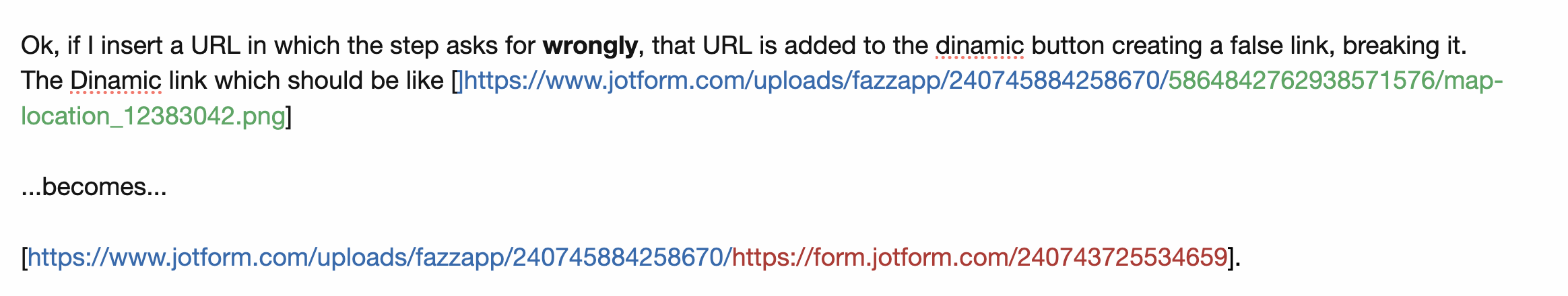
Please note: the green part should come from the Dinamic button field, but what is added is the red URL which is brought from the Static field in my tests.
As a result, the Static button works fine but the Dinamic one doesn't.
I have been tryied a template message with only Dinamic button and it works fine.
Here you can see the message template that I receive from my test.
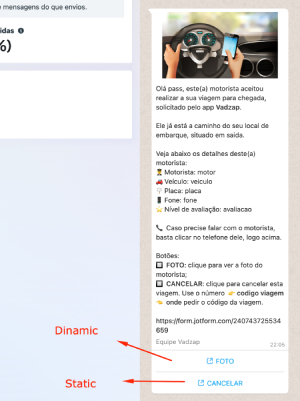
So Pabbly should not allow that wrong field to be there, which is causing this bug.
I require the developer team to fix it so that I can go ahead with my project.
Thank you,
Carlos Melo.
I am building a workflow which has Whatsapp Cloud API app as the last step.
The problem is that the app is asking for a field which it should not be asked for.
The message template I am using in it has two actions buttons, one Dinamic and other Static. However, the step is asking for the Static URL, along with the Dinamic URL, as you can see in the image below:
Please check the template builder in my whatsapp business account:
Please check the image below that I had to create to show you the URLs I'm using, because if I insert them here the forum turns them into clickable images.
Please note: the green part should come from the Dinamic button field, but what is added is the red URL which is brought from the Static field in my tests.
As a result, the Static button works fine but the Dinamic one doesn't.
I have been tryied a template message with only Dinamic button and it works fine.
Here you can see the message template that I receive from my test.
So Pabbly should not allow that wrong field to be there, which is causing this bug.
I require the developer team to fix it so that I can go ahead with my project.
Thank you,
Carlos Melo.
Last edited:

