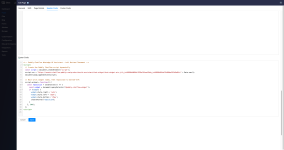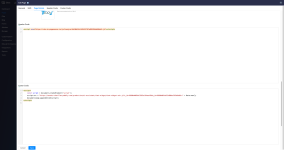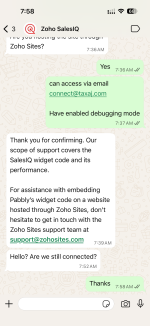taxajca
Member
- Grant Account Access for Support
-
- I authorize the Pabbly Support Team to access my account for troubleshooting purposes.
- I don't authorize the Pabbly Support Team to access my account for troubleshooting purposes.
- WhatsApp Number
- 8802912345
- Email Address
- [email protected]
I want to embed my Chatflow to Zoho Sites directly on left bottom for which i tried what i could but it doesn't appears/shows/loads. Please check and help
website: https://www.taxaj.com
Attached Screenshots
website: https://www.taxaj.com
Attached Screenshots