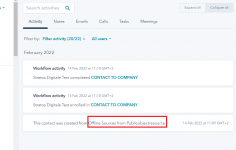Hello there!
I recently created that integration (Google Lead Form to HubsSpot) but it seems that it does work well. I may be somewhere wrong so I created a video to explain my issue better.
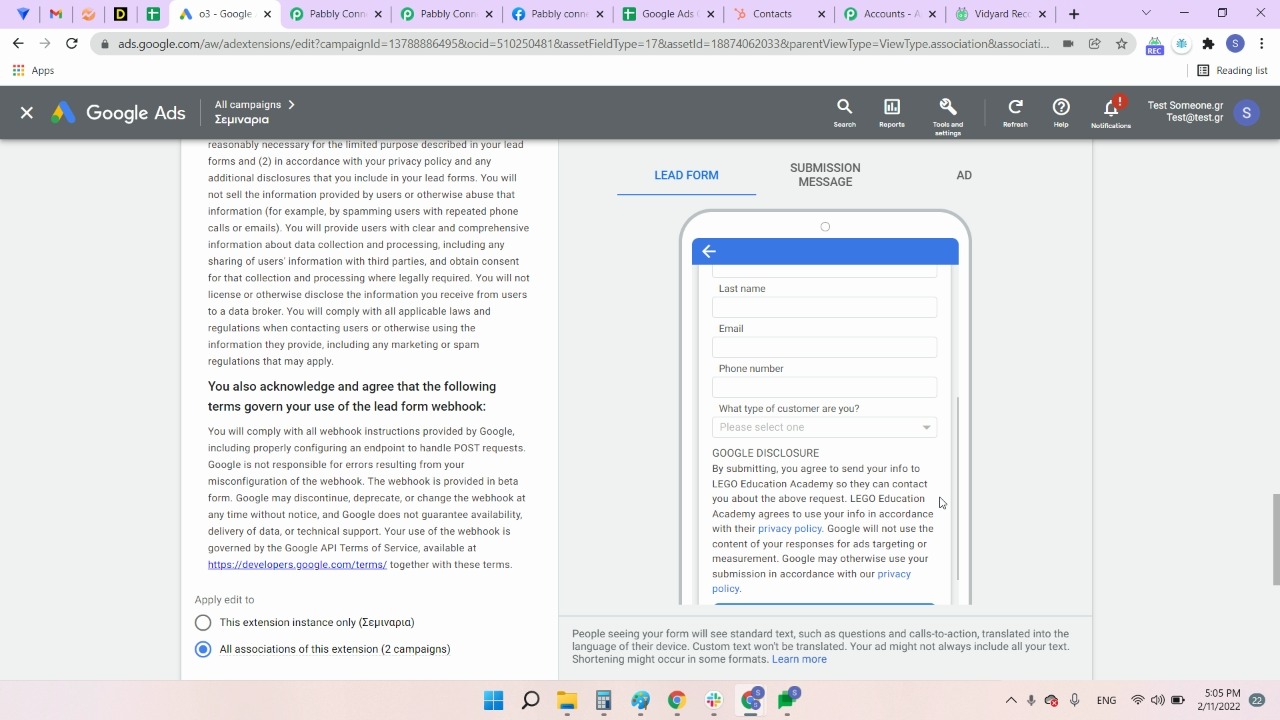
I may do something wrong, but I feel like that the integration mismatches some fields when a user actually googles and submits a real lead form.
However, in the Pabbly environment the [Save and Test Request] works well, while in Google it does not.
Anyone else has that issue?
I recently created that integration (Google Lead Form to HubsSpot) but it seems that it does work well. I may be somewhere wrong so I created a video to explain my issue better.
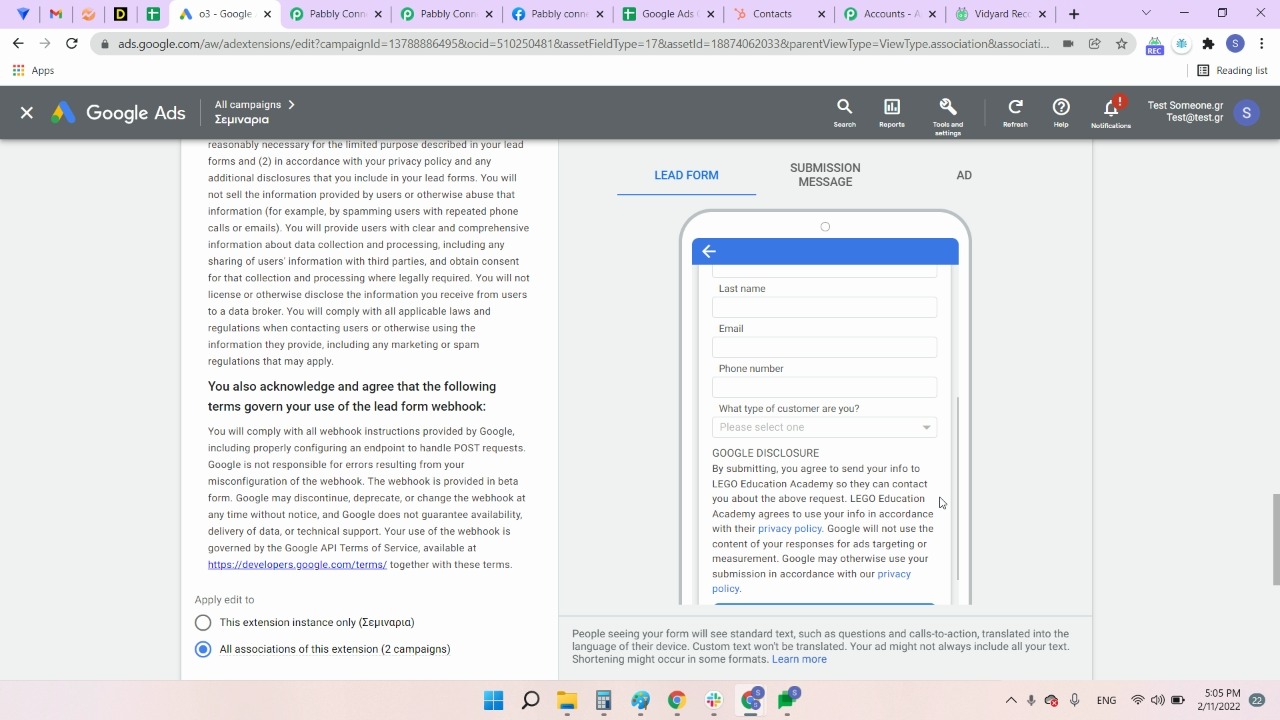
I may do something wrong, but I feel like that the integration mismatches some fields when a user actually googles and submits a real lead form.
However, in the Pabbly environment the [Save and Test Request] works well, while in Google it does not.
Anyone else has that issue?