Sahil77
Member
Hello Team,
If an existing subscriber buys another product of mine, the contact is not getting added to the sendinblue contact and I'm getting an error message of 'duplicate parameter' - contact already exists. As a result, the contact is not getting added to my Sendinblue list and the new product is not getting delivered.
Please advise on how can I get this resolved and allow the contact to be added again to the list.
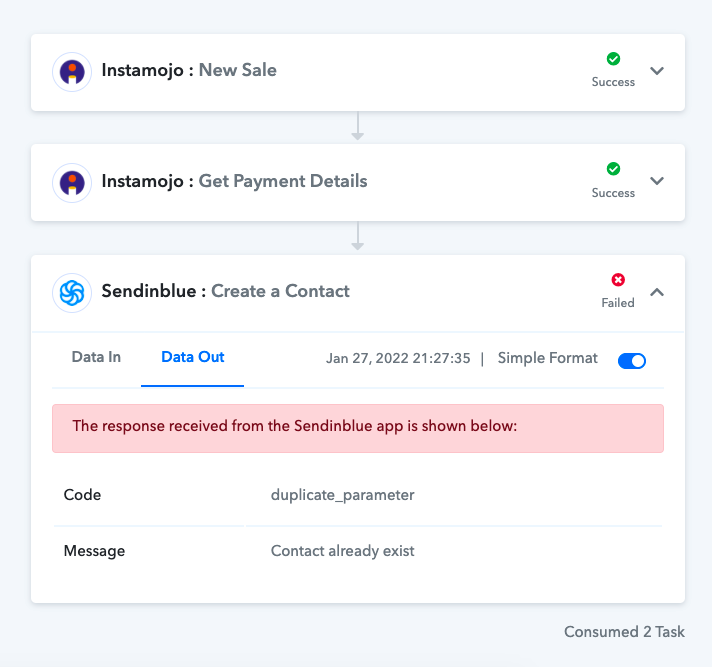
Thanks in advance!
If an existing subscriber buys another product of mine, the contact is not getting added to the sendinblue contact and I'm getting an error message of 'duplicate parameter' - contact already exists. As a result, the contact is not getting added to my Sendinblue list and the new product is not getting delivered.
Please advise on how can I get this resolved and allow the contact to be added again to the list.
Thanks in advance!

