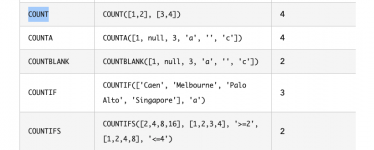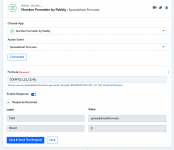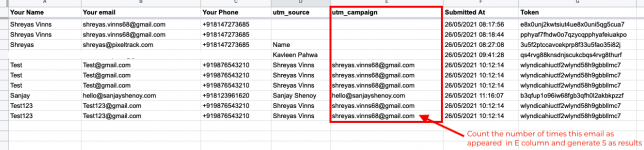Shreyas Umesh
Member
Hi Pabbly team,
[1.] I have a complicated workflow to be executed. Wanted to check if Pabbly can do it.
1. Google sheets trigger - on schedule when a new row is created.
2. Check how many times an email ID has appeared in a particular column of the sheet and send the count number back to the dashboard as results.
3. Multiply the number by X
4. Send an email using Gmail.
Step 1, 3 & 4 is possible however I'm confused about how I can get the second step working.
Do I need any steps before or after?
[2.] The count functions from the spreadsheet formulae don't work.
I tried with the example that's been given in your table. They don't generate the correct results. Please check.
[1.] I have a complicated workflow to be executed. Wanted to check if Pabbly can do it.
1. Google sheets trigger - on schedule when a new row is created.
2. Check how many times an email ID has appeared in a particular column of the sheet and send the count number back to the dashboard as results.
3. Multiply the number by X
4. Send an email using Gmail.
Step 1, 3 & 4 is possible however I'm confused about how I can get the second step working.
Do I need any steps before or after?
[2.] The count functions from the spreadsheet formulae don't work.
I tried with the example that's been given in your table. They don't generate the correct results. Please check.